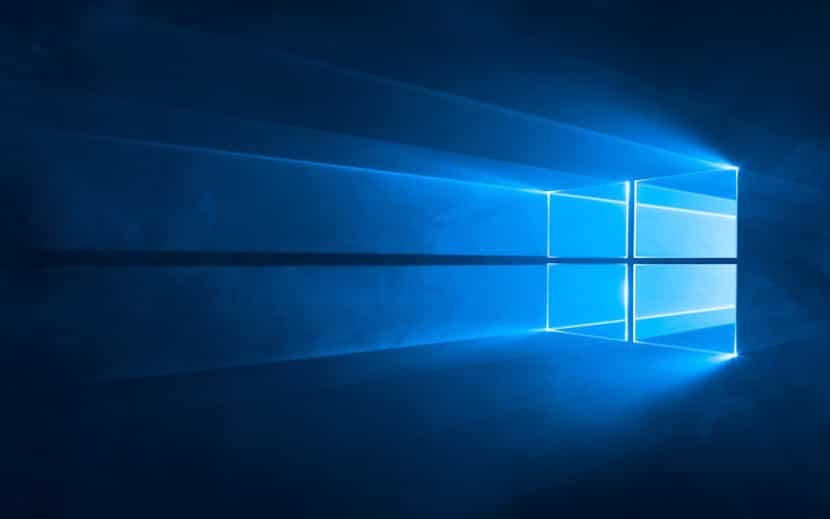
If you just bought a computer, it is time to use a series of applications in the same. In this way you will be able to start using it and take full advantage of the many functions that we have in it. Although sometimes it is difficult to determine which ones we are going to install. Especially since we don't want to pay money. Luckily, the selection of free apps out there is huge.
Then we leave you with a series of them, divided into categories. In this way, you can download them to your brand new computer and get the most out of the functions it offers us. All those that appear in the list are free.
Office suite
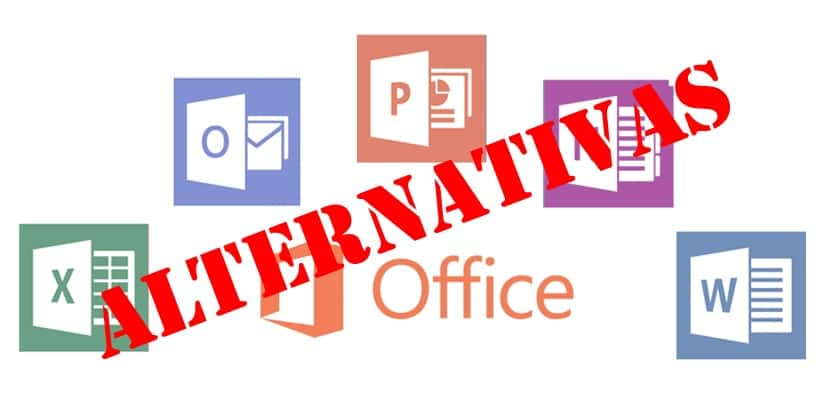
One of the first applications that we have to install is an office suite. In this way, we can work with documents, create presentations and spreadsheets on our computer. Microsoft Office is the best known in this regard, although it is a paid option. Therefore, if you want a free one, these are the best options:
- Libre Office: It has become one of the great alternatives to Office. It is a free suite, with very good performance and that is easy to use.
- WPS Office: Another great alternative to Microsoft Office With which we will be able to edit documents, presentations and spreadsheets for free on our brand new computer.
Audio and video players
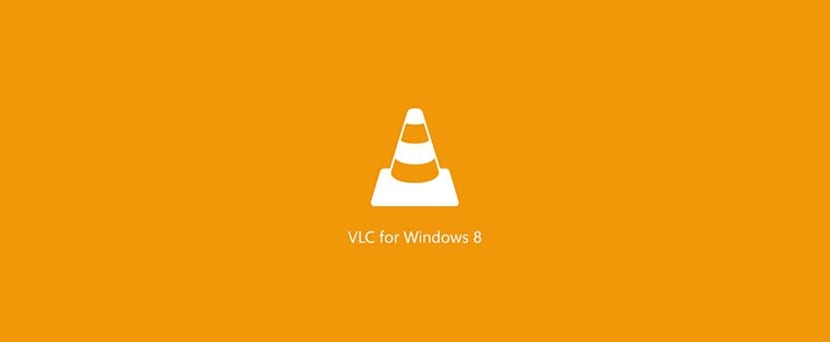
Something we always need in a computer is a good video or audio player. We have many such applications available today. But there are some that stand out above the rest:
- VLC: Possibly el best video and audio player that we are currently for Windows. It has support for a huge number of formats, both video and audio. The best of all, in addition to this, is that it is completely free and we can use it on all types of platforms.
- MPlayer: Another good alternative with which be able to play audio or video on our computer In a simple way. Like the previous case, it works on all types of platforms. It also supports many types of formats. Another of its advantages is that it allows us to manage 14 subtitle formats.
Image editors
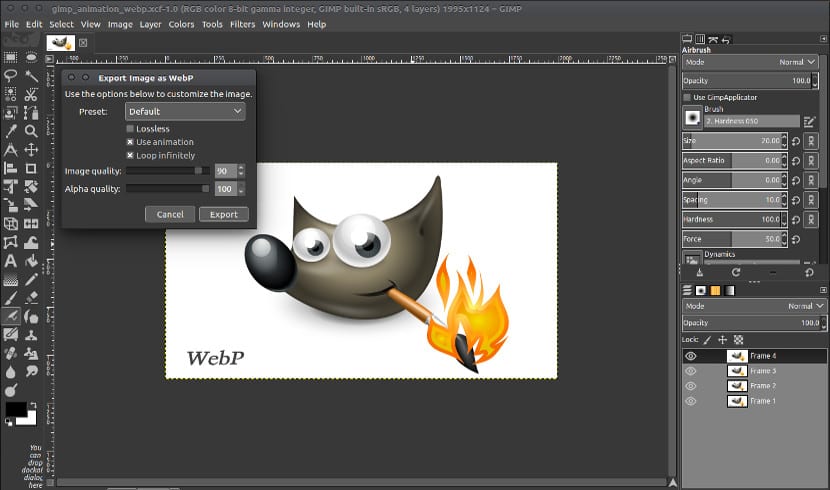
An action that we usually do on our computer is to edit images. For this, we have many applications for it, although many of them are paid. Luckily, we have some free options that we can use. These are the best we have available:
- Adobe Photoshop Express: This is the free version of Adobe Photoshop. Thanks to it you can edit, apply filters, crop or retouch color. Some simple editing tasks, but that can be helpful in many cases. Nothing too complicated and free.
- Photo Editor: Another good option with which to modify our photos without being too complicated. In this editor we will be able to carry out tasks such as adding filters, cropping photos, introducing effects, correcting some errors. The basic tasks when editing a photo. Good interface, easy to use.
Audio editors
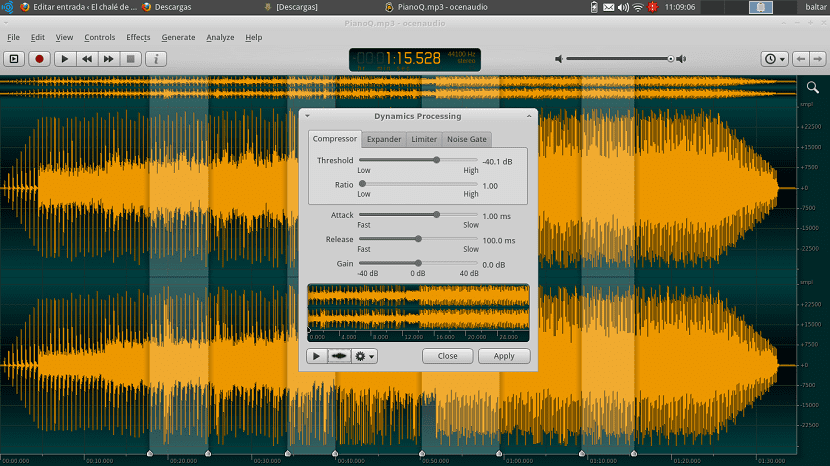
On the other hand, if we have a video and audio player, there are likely to be users who want apps to edit audio. Again, we have many options available, just search online. But, free and that give us many possibilities, we have a couple of them available:
- Audacity: This is probably one of the best options, in addition to one of the most popular in this field. It is a program that stands out for giving us many options when it comes to editing audio. It is undoubtedly one of the great advantages. So it is a good option for advanced users. The best of all is that despite being so complete, it is not complicated to use it. And it is also totally free.
- Ocenaudio: Another good audio editor, which we have already told you about previously. It is one of the best options if you are looking for a light program, if you have little space. It weighs little and consumes few resources, but this does not mean that you have fewer functions. In addition, it has a good interface, easy to use.