
Despite the fact that the arrival of Windows 10 has meant a complete overhaul of what we had enjoyed so far with the Windows interface, many are still users who prefer not to use the desktop as the usual place to store the files and documents that we usually use. , so the cleaner the desktop the better the better. The recycle bin is the only item that is still available on the desktop after Windows 10 installation is complete, an element that aesthetically more than one user may not like it and want to make it disappear.
Like the rest of the aesthetic modifications that we can make in Windows 10, this process is very simple and does not require great computer knowledge to carry out this process. Again to be able to make this modification we are going to go to the Personalization section, from where we can customize practically any element of our Windows 10 PC, be it visual or operational.
Once we are in the Personalization section, we go to the Themes section and then Desktop Icon Configuration. Then a window will appear where all the elements that we can show or hide on our desktop will be shown Windows 10 and where we find: Computer, User Files, Network, Recycle Bin and Control Panel.
To prevent the recycle bin from being displayed on the desktop of our Windows 10 PC, we just have to uncheck the icon that indicates itIn this way, the trash can no longer appear on our desktop, offering us the clean interface we are looking for.
Delete Recycle Bin from Desktop
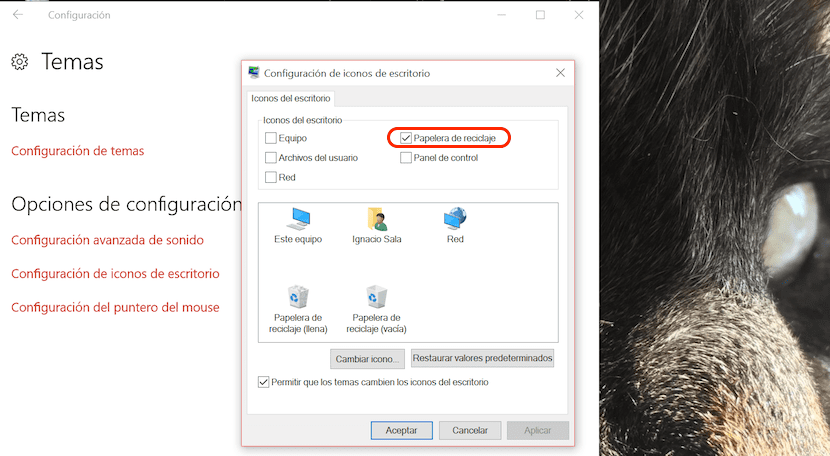
- Home> Settings
- Personalization> Themes
- Desktop Icon Settings> Uncheck Recycle Bin.
Through these options, we can also download or check the boxes Computer, Network, User files and Control Panel so that they appear on the desktop of our Windows 10 PC.