
Many are the users that when they get home and get on the computer, they use the computer's charging ports to charge their smartphone, especially when they have to extract content from the device or because they want to add it.
Most of the computers manufactured in the last 10 years, offer us version 2.0 or later, version 3.0, a version that not only offers us more speed when transmitting data, but also offers us a higher power to be able to power the devices or peripherals that we connect, so as not to have to connect them to the current.
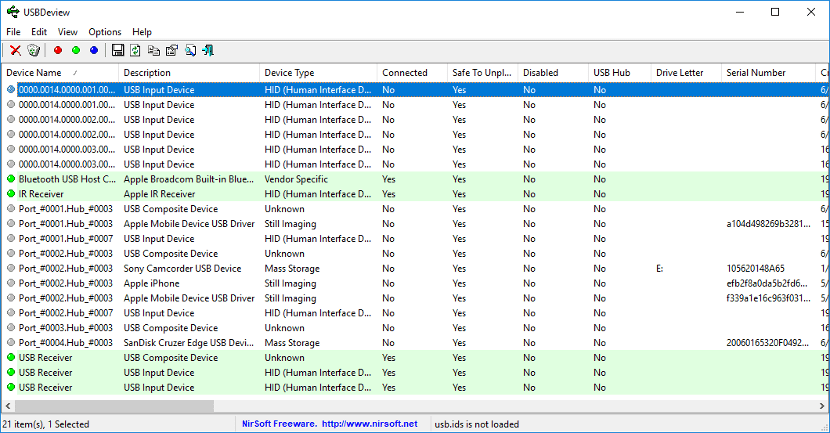
When it comes to power know the power of the USB ports of our equipment, each computer is different, the best solution that we can currently find on the market is the application USBDeview, a portable application, so it is ideal to store it on a USB stick and test it on each of the PCs we have.
Once we run the application, it will show us the name of all the devices that we have connected at that moment to our equipment, showing us a description of the device, the name of the device, the type of device as well as its serial number. From this main window, by clicking on the specific device with the right button of the mouse, we can disconnect it from our computer, open the unit, open the registry where it is located, uninstall it from our computer….
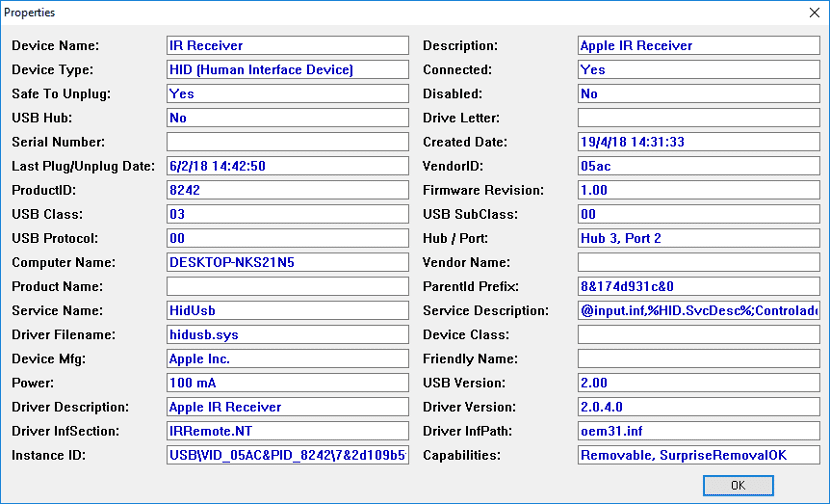
If we click on the name of the device in question, the application will give us all the details of the device, in addition to the type of USB to which it is connected (2.0 or 3.0), along with the power output offered in mA. It is also capable of showing us the date of the last time we connected that device to the computer, the firmware version ...
USBDeview is an application completely free that we can download through the following link.