
It is a question that we often ask ourselves, especially when we are considering buying a new computer. How much RAM do I need? It is an important question, since memory is always one of the fundamental parts in any computing device.
Depending on the device in question, we can find sizes ranging from 2 GB to 32 GB, and even more. In this post we are going to try to resolve these doubts, reviewing what exactly is the RAM and what is most recommended in each case.
What is RAM?
RAM is the acronym for random access memory (Random Access Memory) is short-term storage memory that computers and other devices use to temporarily store programs and their execution processes.

The instructions that the CPU executes are loaded into RAM. Data necessary for the proper functioning of some programs are also stored in this memory.
RAM should not be confused with hard drive memory or long-term storage capacity. The "true" memory of a device is that, that of the disk. However, the function of RAM is essential for its proper functioning. The more RAM a system has, the more programs we can manage at the same time. Obviously, the more programs and applications that are running, the slower our computer will work, but it is thanks to the RAM that we will be able to use them simultaneously.
How much RAM do I have?
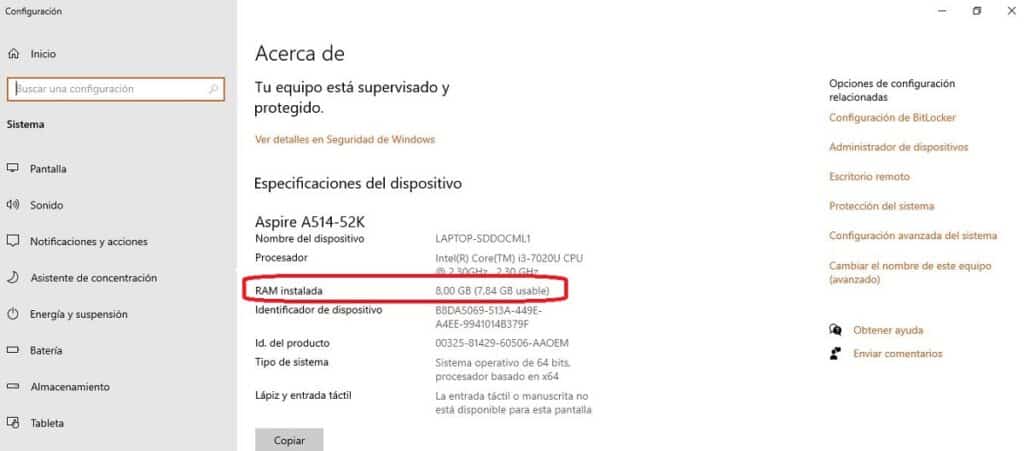
This is the question necessarily prior to "how much RAM do I need". exist two methods to access this information, that is, to know the amount of RAM memory we have on our computer. They are the following:
Consulting the BIOS
To access the BIOS setup screen it is necessary reboot the computer and press a certain key (depends on each manufacturer), which can be F1, F2, F10, F11, F12, Esc and even some key combination such as Control + Alt + Escape. It is best to search for this information on Google so as not to waste time.
On the BIOS configuration page we will find the data we are looking for about the size of the RAM memory of our computer.
In Windows Settings
You have to follow these steps:
- In the menu of Home, click on the icon Equipment.
- We click with the right mouse button and, in the menu that is displayed, select «Properties».
- Now we are going to "System".
- There, just below the processor model, the amount of installed memory is displayed, expressed in MB (megabytes) or GB (gigabytes), as shown in the example above.
How much RAM do I need?

The basic RAM that comes installed in most computers is 4 GB or 8 GB. This is an amount of memory normally sufficient to manage the operating system and some applications. However, it falls short when we work multitasking or handling large files. In such cases, the performance of the computer suffers.
If the computer is used to work with more demanding programs or to Gaming, you may have to resort to a RAM of 32 GB or even more. In any case, there is three aspects that must be taken into account.
- The minimum memory capacity requirements of our operating system.
- The motherboard channel architecture.
- The memory requirements of the applications that we usually use.
But even if we are not going to use professional software, it is important to know that all the new programs that appear or the updated versions of other programs tend to use more RAM memory. It is a logical consequence, given that they are increasingly complex and sophisticated.
Let's see some reference values that can be useful depending on the device we use: a tablet, a laptop or a desktop computer:
Tablet
Being a device designed to perform relatively simple and light tasks, the RAM of a tablet does not have to be very large. It could be enough with one of the same size that is made to serve in mobile phones.
So 8 GB would be the recommended standard sizeAlthough there are tablets that are sold with 16 GB RAM memories. It all depends on the use that we are going to give it.
laptop and desktop computer
At the very least, an average laptop comes with 8 GB of RAM. This may be enough if the computer is not used more than to surf the Internet and run simple programs. The same, more or less, can be said for most tabletop equipment.
On the other hand, if we are going to use our computer with more complex programs, such as graphic design software or to play games, it is convenient to opt for a larger RAM, 16 GB minimum. And if we are already thinking of professional use, a computer that is a true workstation, we must think of the 32 GB of RAM.