
Windows 10 has brought many changes to users. Since it has meant the introduction of numerous functions of the most varied, although they have maintained many. One of them is the Advanced Startup Mode. It is a menu that has evolved significantly since its premiere, but that offers us several very useful functions.
In this menu we find a series of functions that we cannot find in other places. If not for their presence in the Advanced Startup Mode, it would be impossible to find them. Therefore, it is convenient to have faster access to this menu. Something that we will teach you next.
We have a traditional way to access Advanced Startup Mode in Windows 10. It is not complicated, although it takes us a little longer. Since we have to go to the configuration, then to update and security and in there we must go to recovery (in the left column). Then you have to click restart within the advanced startup section.
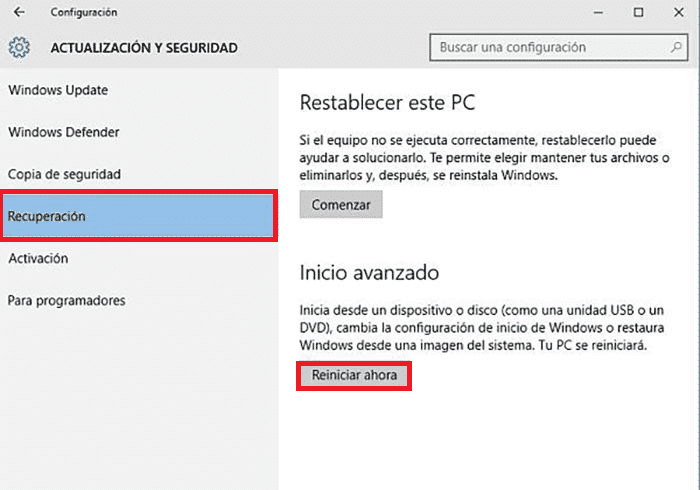
It is not complicated, but it does something heavy. What's more, the reality is that we have an easier way to access this Advanced Start Mode. With this simple trick that we explain below, the process becomes somewhat shorter.
Therefore, before we are going to click restart, we must press the shift key. When we have done this, once the computer has restarted, we will have access to this menu from the Advanced Startup Mode within Windows. These options that are difficult to access will be displayed in a window.
Thanks to this combination of Shift + restart, the Advanced Start Mode can be accessed in a much easier way for the user. This way we will have access to these options in a faster way.