
The arrival of Windows 10 has meant that the control panel has been losing prominence. Most of the actions are currently carried out using the computer settings. But, sometimes we have to access this panel. There are several ways, but one little known by users is using the file explorer.
In this way, we can enter the control panel or one of its sections in a very simple way on our Windows 10 computer. can be a useful trick on more than one occasion. Here we show you what to do in this case.
Therefore, in the first place we have to go to Windows 10 file explorer. So we simply have to open documents or a folder that we have open at that time on the computer. We then have to look at the left part of the screen, where we get quick access.
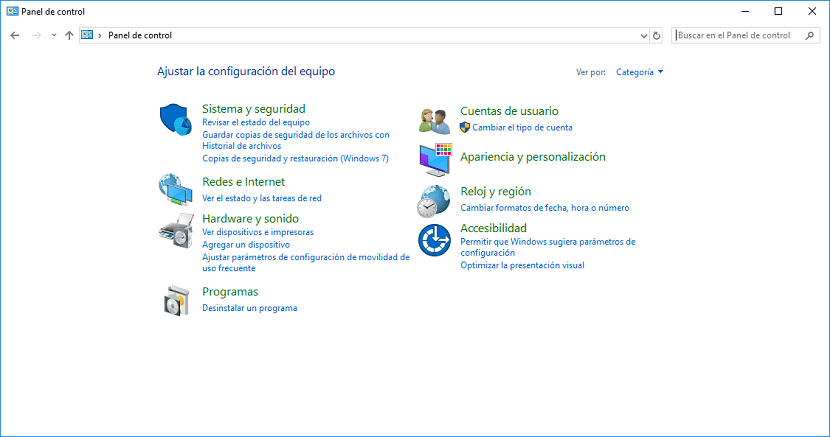
We click on this name and then we go to the search bar at the top of the file explorer. There, we simply have to write: Control Panel \. In this way, all the sections that we find within the control panel will appear on the screen.
So all we have to do is click on the section we want to enter. If we do not know exactly the section in which the section that interests us is located, we simply enter the control panel. It has no more mystery, and so we access it directly.
It is a simple way to have access to this control panel, which in Windows 10 has been relegated to the background. We hope that this simple trick has been useful to you, since it can be simpler than having to access it in the usual way.