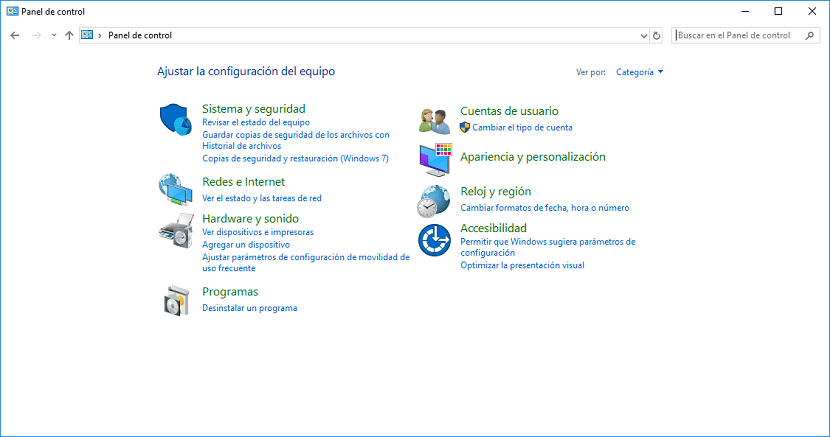
The control panel is one of the sections of Windows that we usually have at our disposal to be able to modify certain aspects related to the operation of our copy of Windows 10. Accessing the Control Panel is a process that depending on where we do it, we can have one interface or another.
The Control Panel as we have always called it, is what now called Windows Settings, something that is especially striking since they offer us practically the same functions but with a different user interface. While the Control Panel shows us the typical interface we know, Windows Configuration is more practical and less visual.
If you have not just gotten used to the Windows Settings section and want to use the traditional Control Panel again, you can continue to do so. There are several ways to access this panel, but in this article, we are going to show you an option that you probably did not know about and that can be helpful when we are interacting with the team.
Through Windows Explorer, we cans browse the content of our team, but we can also access the Control Panel to navigate through the different configuration options that Windows makes available to us.
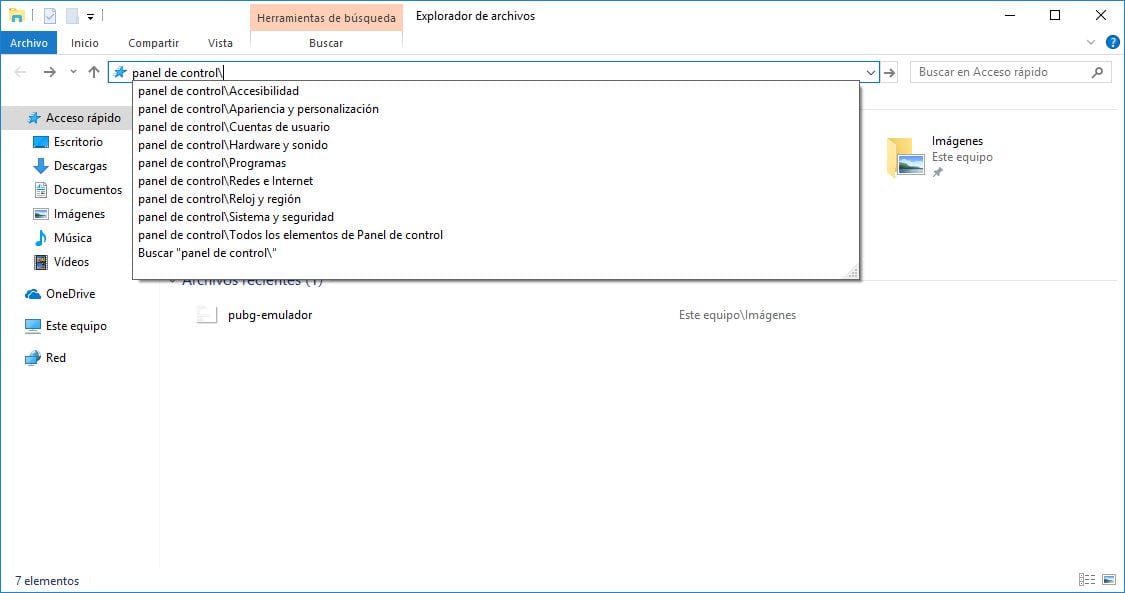
To be able to access the Control Panel directly from the explorer, we must first open Explorer and go to the address bar, the bar where the location where we are is shown.
Next, we write Control Panel and press enter. We will see how they will be displayed all categories in this section. If we want to go to a specific section, we must write «Control Panel \» and we will see that then a list is shown with all the categories that we can find within this section.