
Windows 10 has a series of color filters that we can activate to help people with vision problems, such as color blindness. In this way, the colors on the screen will be able to adapt better to that person. Thanks to them the color palette on the screen is changed. We have a number of filters available in the operating system. We can activate them all in a very simple way.
Therefore, below we show you the best way in which we can activate these color filters in Windows 10. So if you were thinking of using any of them, you can do it without any problem. The steps are simple and without the need to install something.
As usual in these cases, we have to enter the Windows 10 setup first. When we are inside it, we have to enter the accessibility section. Once inside this section, you have to look at the column that appears on the left side of the screen.
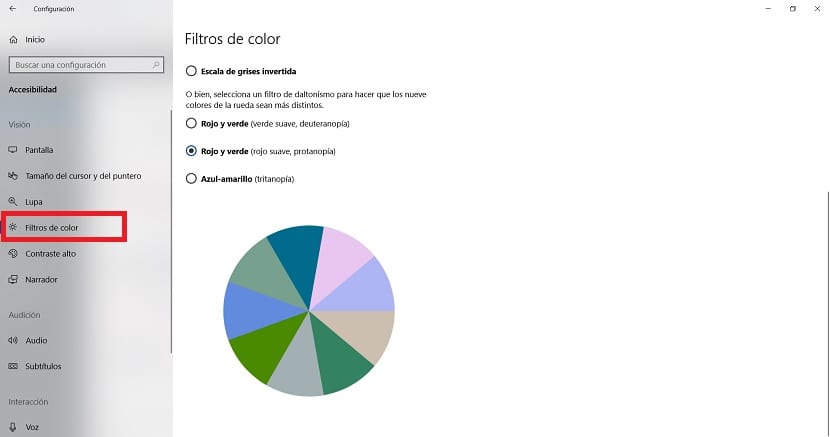
You will see that one of the options is called color filters. Then click on it. In the center of the screen will now appear a section called Use color filters, under which you find a switch, which you can activate. By doing this, you have already enabled the use of these color filters in Windows 10.
Then You will only have to configure these filters according to your needs. You will see that there are several options available, such as Inverted, Grayscale, and Inverted grayscale. Although the operating system also presents other options, designed for people with color blindness, so that it is easier to change the colors.
In this way, you have already configured these color filters in the operating system to your liking without too much trouble. The process is simple, so you won't have too many problems. So if you have a vision problem related to colors, you can adjust Windows 10 to make it more comfortable.