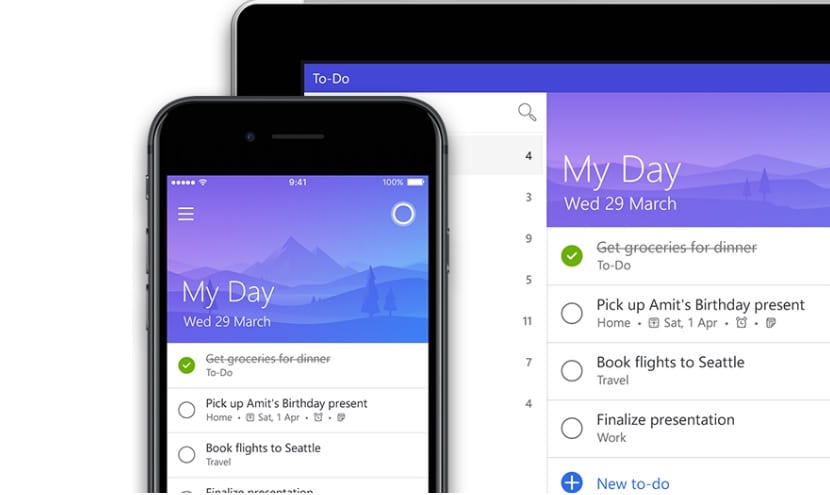
Microsoft To-Do is an application that we can download from the Microsoft Store in Windows 10. It was launched a year ago and is designed so that users can organize their daily tasks in a simple way. A similar operation to that found in many other applications of this type, such as Wunderlist. In the new update of the application they have left us with an important novelty.
Since Microsoft To-Do incorporates dark mode. We are seeing how the dark mode advances at a great pace and has a presence in more and more applications, including this one now. Next we are going to show you how to activate it.
The steps to follow are quite simple, although in part they are not so intuitive, because the application does not have a configuration menu as such. Therefore, after opening it, the first thing we have to do is click on the username that appears at the top left of the screen.
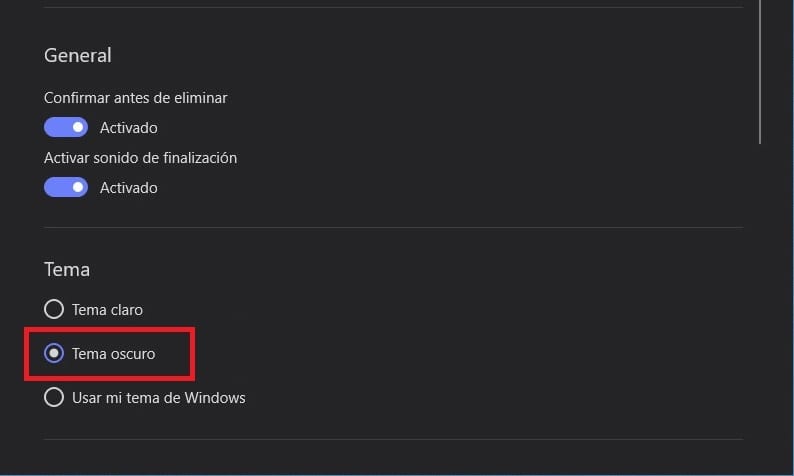
By doing this, a kind of Microsoft To-Do configuration menu is displayed. In it we find the possibility of activating this dark mode. You will see that at the bottom, the last option is the one that shows us the topic. We have a total of three options.
One of these three options is dark mode. By clicking on it, We will see how the dark mode is applied automatically in Microsoft To-Do. We just have to get out of this configuration and we don't have to do anything else. So you see that it is something of the simplest to activate.
This dark mode has been the main novelty that has reached Microsoft To-Do in its last update. So if you use the application, it is a good option to consider, which will make it easier for you to use it at night.