
For a few days, users of the Insider Program can already try the new Chromium-based Edge. Microsoft renews its browser in this new version, which will leave us with a series of very interesting news. One of the first in it is the introduction of dark mode, something very fashionable today. A dark mode that users who have access to it can activate now.
If you are already testing this new Chromium-based Edge, you can activate dark mode in it. The steps to do it are not complicated. Therefore, we tell you the way in which it is possible to do it below. So, you will have this mode.
In this case, we have to make use of the flags function, which surely many of you already know thanks to Google Chrome. Also this new version of Edge we find this possibility. So we access a special menu, in which we have many configuration options in the browser.
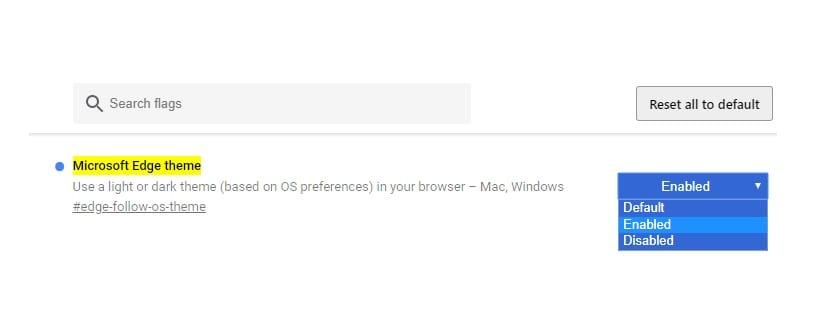
What we have to do is enter a specific address in the URL bar. This address is the following: edge: // flags / # edge-follow-os-theme so that you will be able to access that specific menu, in which you can proceed with activating the dark mode in the browser.
At that moment a drop-down menu will appear, where we have to click on it and simply choose the option to enable. This menu is in English. So that you have to click on the Enabled option, to proceed to the activation of the same in the browser.
When we do this, we just have to save and then you just have to restart the browser, so that these changes are saved. So the next time we open it, we will have the dark mode in question already available in it. Very simple to get and it will surely be of great interest to some users.