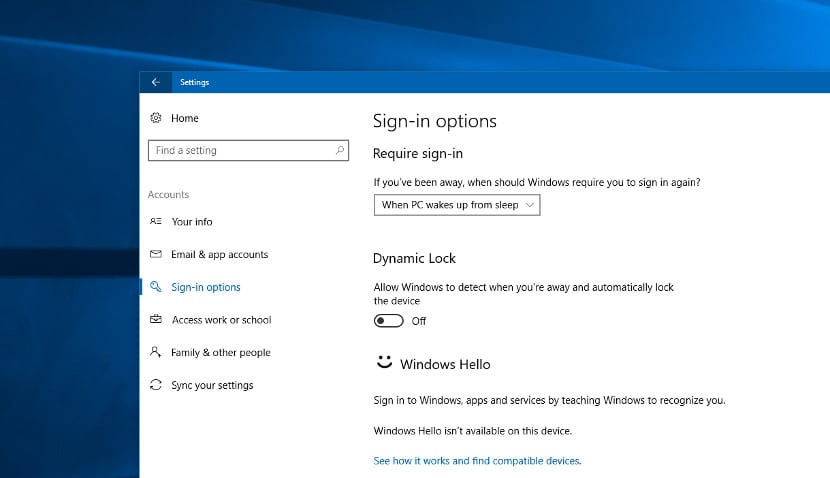
It has been a long time since we announced the arrival of the Dynamic Lock software for the security of our equipment. This software came with Creators Update. Dynamic Look is a software that allows blocking the operating system through the mobile phone and its bluetooth connection. It is a simple and easy-to-use system that offers a little more security to the team.
Dynamic Lock is available now in Windows 10 Creators Update and it is compatible with all mobiles, not only those with Windows Phone or Windows 10 Mobile but also with mobiles with Android, iOS and tablets with these operating systems.
Dynamic Lock is compatible with all mobile phones on the market
Before activating Dynamic Lock, we have to activate the bluetooth of our mobile. In both Android and iOS, the process is done with a widget, in the case of Windows 10 Mobile or Windows Phone we have to go to settings to activate it.
In any case, once we have activated the bluetooth, we go to Settings and there we go to Accounts. In accounts we have to go to User Options. And there it will appear to us a drop-down with several options, including Dynamic Lock. We activate Dynamic Lock and that's it.
Now every time the user walks away with his bluetooth connection from the computer, our Windows 10 will crash the operating system. However, not everything is so perfect and simple. Dynamic Lock doesn't work like our dreams and If someone has bluetooth connected, our equipment will not crash as it will take that reference to know that we are in the same room or near the computer.
That is, in a plant of a company where several users have computers and mobiles, if they use Dynamic Lock, the Windows security system will not have any effect or function correctly. In any case, Dynamic Lock can be useful for many and still has a lot of room for improvement Do not you think?