
Windows 10 has become one of the best operating systems that Microsoft has released practically since the first version of Windows. It is also logical since both the technology and the hardware have advanced a lot since then and today it is possible offer options or functions that never crossed our minds before.
During the first year of its launch and to try to make the adoption of Windows 10 as fast as possible, the guys at Microsoft offered completely free of charge the possibility of updating our copies of Windows 7 and Windows 8.x to Windows 10. Once the first year has elapsed, we must go through the box yes or yes, unless we take advantage of the occasional opportunity that the Redmon guys offer us.
Windows 10, like its predecessors, has inherited a large number of options and functions, in addition to adding new functions and eliminating a few others that no longer had a place in the new version of Windows. Among the configuration options that Windows 10 makes available to us, we can find, classified by categories, a large number of functions with which to customize the operation of our equipment, but at first glance they are not all available.
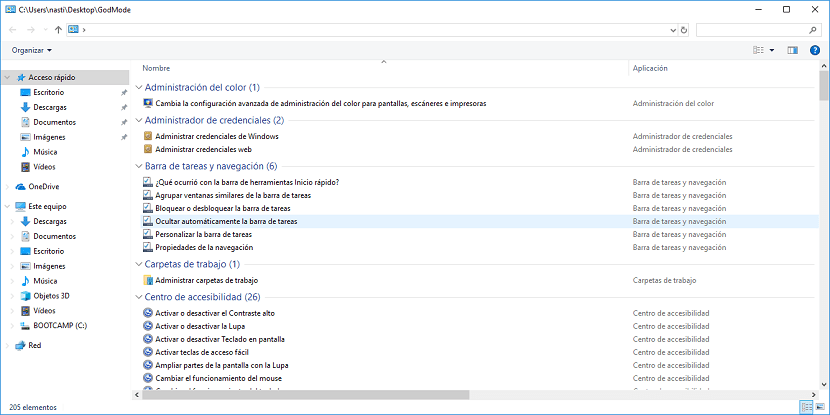
If we want to access all the options that Microsoft makes available to us with Windows 10, we must access God Mode, a mode we already found in the oldest versions of Windows, and with which we can access advanced configuration and customization options that are otherwise very difficult to find.
To access God Mode, we must create a folder on our desktop with the following name:
GodMode.{ED7BA470-8E54-465E-825C-99712043E01C}
When creating the folder with this name and hitting Enter, the name will disappear and a new icon will be displayed. By clicking on it, all the hidden functions that this mode offers us will be shown. We must be careful where we click or what we modify so that we can make any changes that may affect the registry and modify the operation of our equipment.