
If you use Google Chrome as your browser and want to find a way to speed up your downloads, you're lucky. Because there is a way that allows us to optimize downloads. Thanks to this trick, you will make Chrome take less time to download. There is a function called «Parallel Downloading» (Parallel Downloads) that allows us to do this.
It is a function little known by many users. In fact, we have to access through a secret menu that is in Chrome. Thanks to this function we will be able to enjoy much faster downloads. What steps do I have to follow to activate this function?
The steps to be carried out in this case are not complicated. We just have to pay attention and you can see how simple it is be able to activate this feature of Parallel Downloading in Google Chrome. These are the steps to follow in this case:
First we have to write an address in the browser. We do not need to enter configuration or any menu in the browser. We have to write the following in the address bar browser: chrome :/ / flags
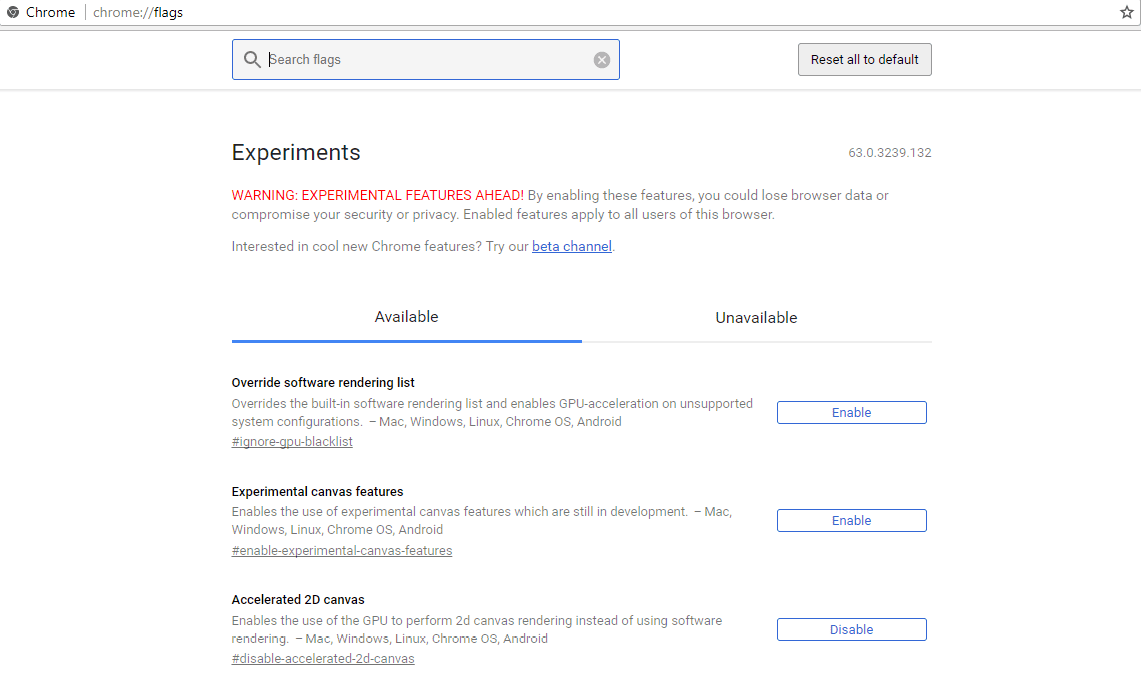
In this new window that has just been opened there is a search engine. Therefore, in this search we have to enter the option "Parallel Downloading" or «Parallel Download». We look for this term and we will get an option with that name. When we have looked for it, we see that next to its name we get «Default». We have to change that and instead set it to "Enabled".
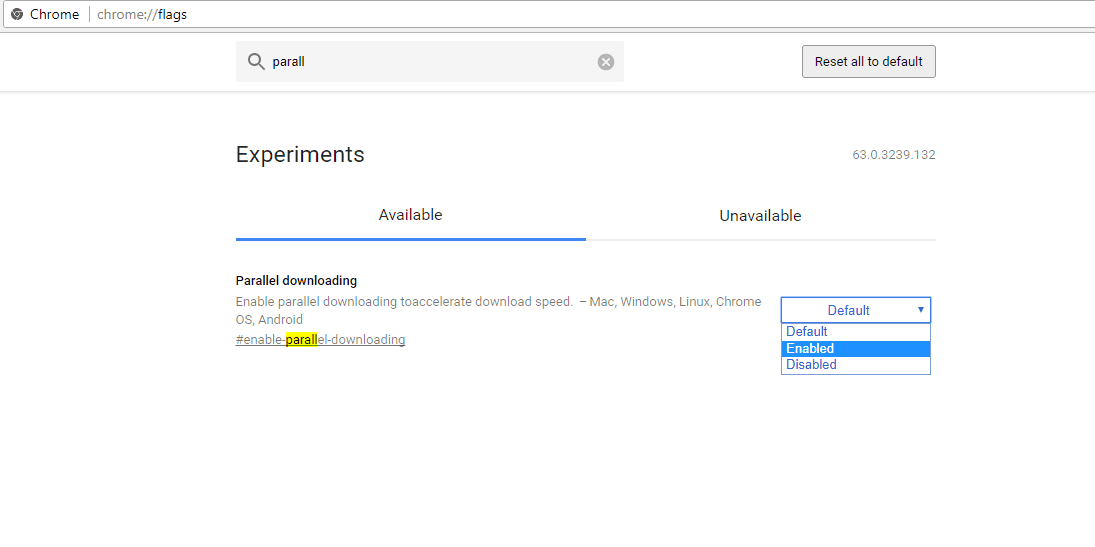
Once we do this, the box in which it appears turns blue. This already indicates that we have activated the Parallel Downloading function. Then, In the lower right we see that there is a box that asks us to restart Google Chrome. By doing this, the function will be officially activated.
Therefore, we restart the browser. Once I have done this and we reopen it, heThe Parallel Downloading function is already activated. In this way, we will enjoy much faster downloads thanks to this function.