
The constant updates of Windows 10 leave us improvements over time. Thanks to them, some characteristics of the equipment are enhanced and new functions are introduced. A function that has been present for a year is spatial sound. This is a new sound processing on the computer. Thanks to it, a more immersive experience is obtained.
This feature was introduced in Windows 10 in the middle of last year. So users should have it already available. Although it is disabled by default. Therefore, we show you below what to do to activate the spatial sound.
Thanks to the activation of this function we will enjoy a better sound quality. Something that will be noticed if you have a computer with high-end speakers, or while using headphones. So it may be useful for many of you.
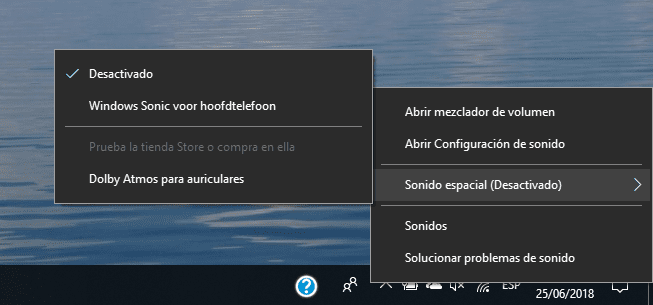
The way to activate spatial sound in Windows 10 is very simple. And it only takes a few seconds to do it. So you can activate and deactivate it at any time without any problem. ¿What do we have to do in this case? We have to go to the speaker icon that appears at the bottom right of the screen, on the taskbar.
Must right-click on this icon. You will see that you get a few options, of which one is called spatial sound. Most likely, it will come out that it is deactivated. When you put the mouse over this option, we get new ones, to activate it. We can activate it for speaker or headphones.
We simply select the option that works best for us. And in this way we have already activated spatial sound in Windows 10. It is very easy to achieve it, and if it is something that does not convince you, deactivating it is just as simple.