
It does not matter that we use a hard drive or that we have an SSD, storage capacity is always a concern for users. Since we want to be sure that we have enough capacity to be able to work normally on our computer. Therefore, it is important always keep track of how much free space we have on the hard drive.
Windows 10 has a somewhat hidden feature called Storage Sensor. Thanks to this function we can keep track of the free space on the hard drive or SSD. In addition, it is very easy to activate it. We explain how below.
First of all we have to go to system configurationto. To do this, as usual, we go to the start menu and click on the gear-shaped button. In this way we enter the configuration. Once inside it, we have to go to the System section.
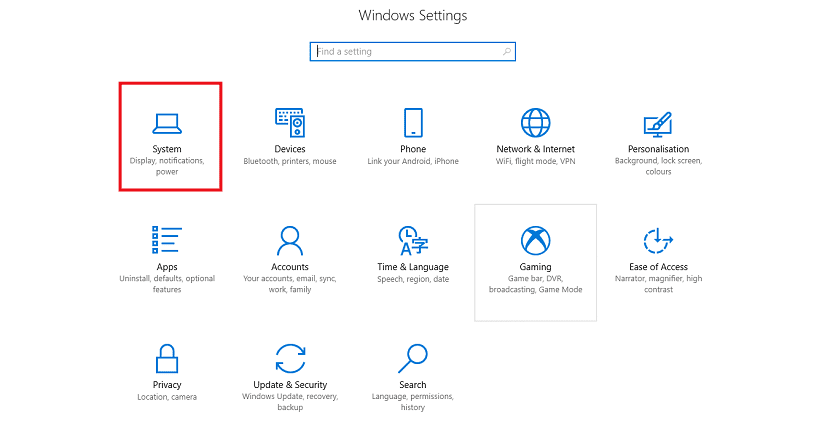
Once we are in this section, we get a series of options in the left column. Among these options we find storage. Therefore, we click on storage and the screen will then show us the storage options. There we have to look for an option called storage sensor, of which we have spoken before. By default it is deactivated. So we have to activate it.
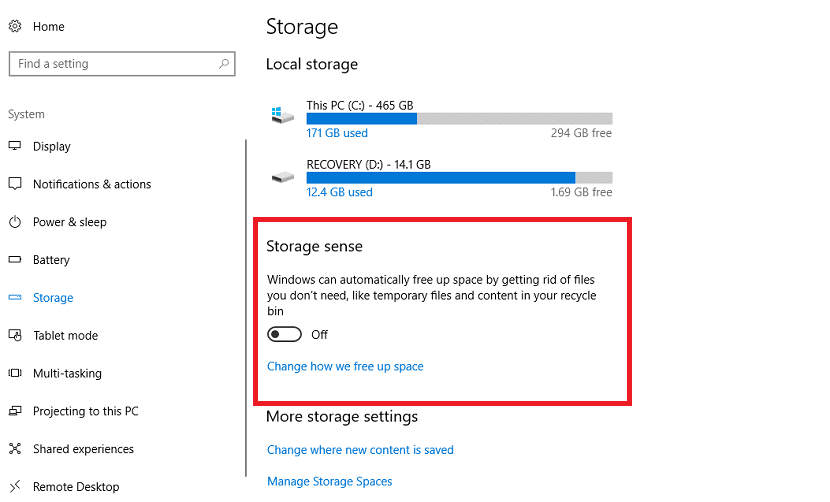
When we do this, just below we get an option called «Change the way to free up space«. Click on this option and it takes us to a new window. In this new window we get two options that we can use to free up space on the computer. Delete temporary files that my apps don't use y Delete files that have been in the recycle bin for more than 30 days. Therefore, we activate the one that interests us the most.
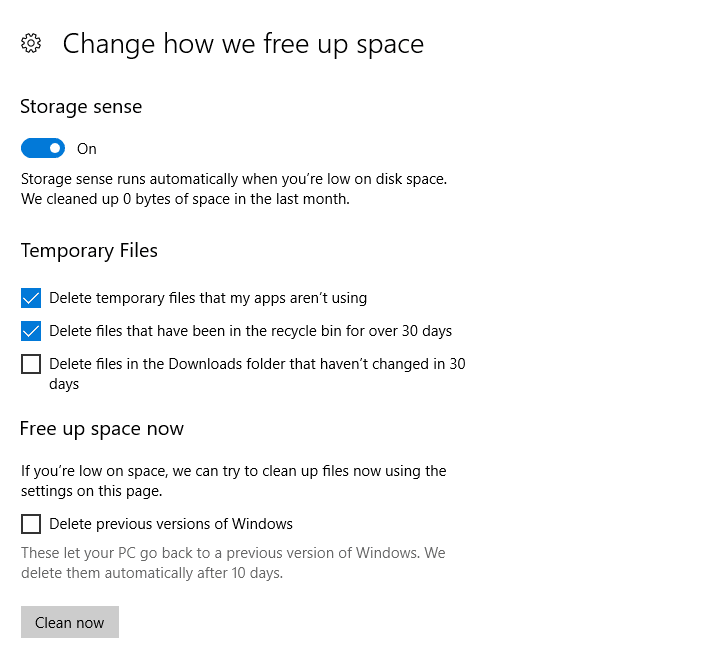
From the moment we activate this option, the system will take care of smart cleaning from time to time. So those useless files that are on the hard disk and only take up space will be deleted with a certain frequency. As you can see, a good way to keep our SSD or hard drive clean of unnecessary files.