
The dark mode is something that is gaining presence today. Many applications, both on smartphones and computers, make use of it. Windows 10 has started to introduce this mode in some of its applications. One of them is the Mail app, which for a few weeks already has officially this dark mode in the app.
So that users can make use of this dark mode in Mail in Windows 10 whenever they want. The way to activate this mode in the app is simple. Here are the steps to follow in this regard.
In order to use this dark mode in the Windows 10 mail app, we have to make sure that we have the latest version of the app on your computer. In addition to having the most recent version of the operating system that there is so far. Otherwise, it will not be possible to activate it on the computer. We can search for updates with Windows Update, in case they were needed.
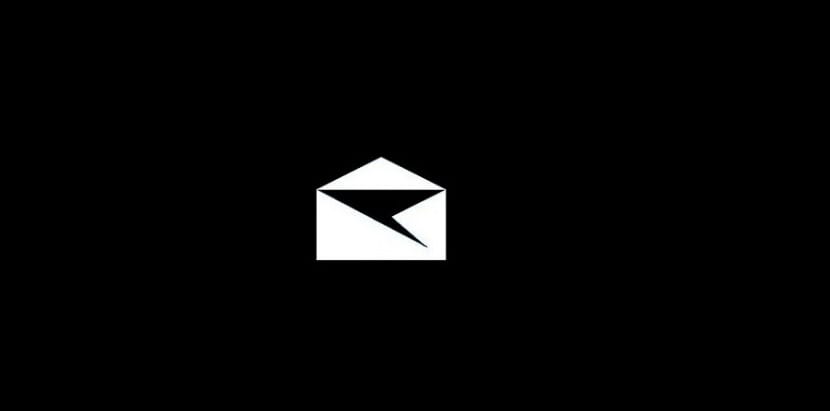
When this has been done, we can open the app in Windows 10 normally. Once inside it, we have to go to the app's settings. Then you have to enter the customization section, of all those that come out within this configuration.
One of the options that come out in this section is the dark mode. Therefore, you just have to click on that option. So, let's see how the interface of the app changes. The background turns black, thus activating the dark mode in the mail app. Very easy to get.
At the moment in which you want to return to the normal mode of the app, you have to follow the same steps. Little by little more applications in Windows 10 are making use of this dark mode. So surely there will soon be someone else that gives us this possibility on the computer.