
Windows 10 gives users quite a few options when it comes to shutting down or restarting the computer. Since we can make the equipment turn off, restart or suspend. Another option that we have available although it is little known is the hybrid suspension. An option that we can also use on our computer, but first we have to activate.
Therefore, Next we show you how to activate this hybrid suspension, which is something very simple. For those of you who don't know, this is a state of the operating system in which session data is stored in RAM and on the hard drive. So when you restart, the computer will start working more quickly.
Another advantage of this hybrid suspension in Windows 10 is that we can recover the session much more easily in the event of a power outage at home or in the office. So it can save us a lot of trouble. What do you have to do to activate it?
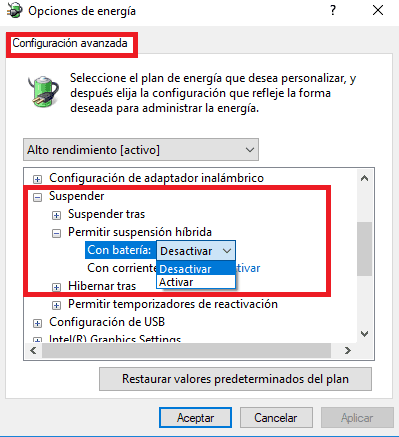
We have to go to the Windows 10 control panel. So we can type it into the search bar on the taskbar and that's how it will open. Once we are there, we must go to the energy options. Next we have to click on change plan settings. It is the plan that we have active at that moment in the computer.
The next step will be to go to change advanced power settings. It will be here where we find the section that allows us to activate the hybrid suspension, as you can see in the image. We have the option to activate or deactivate it in a simple way. So that we can use it in Windows 10.
Therefore, once we have activated it, we simply have to click on accept and in this way we will have activated the hybrid suspension in our computer with Windows 10. From then on, we can use it whenever we want.