
Surely many of you remember that in old versions of Windows, we had the screen savers. With new versions of the operating system, such as Windows 10, it is no longer really necessary. Although if we want it, we have the possibility to activate it. The system itself has the tool so that we can do it. Therefore, below we show you the steps we have to follow in this case.
So that if you want to use a screen saver in Windows 10, you are going to have the possibility to do it. You are going to see that the steps we have to follow on the computer are really simple. Thus, in a matter of seconds, we will have a screen saver activated.
We have to go first to the Windows 10 desktop, and there, in a blank space, we right-click with the mouse. A contextual menu will then appear on the screen. From the options that come out in it we have to click on customization. It is the option where we have this function.
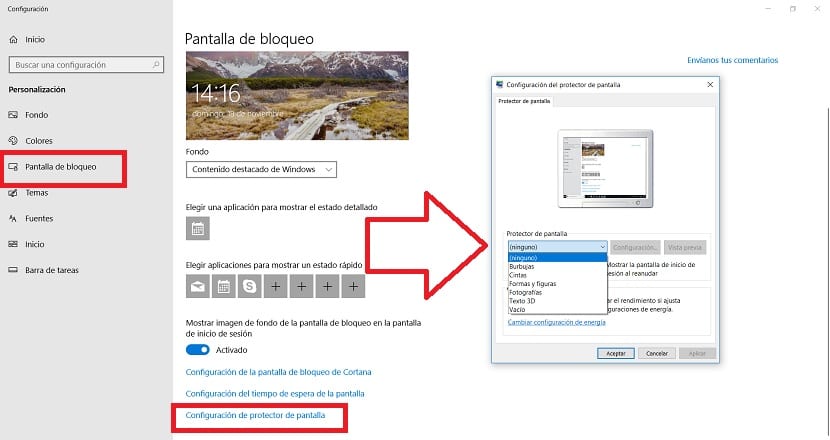
A configuration window will open on the screen. From the options that appear on the left we must look at the so-called Lock screen. Among the options on the right, we then go to the one called screensaver settings and we click on it. Then a window will appear in which to configure it.
There we have a drop down list in which be able to choose the type of screen protector we want to use. Also the time that Windows 10 has to be inactive for said screen saver to appear. If we want, to be able to use the preview to be able to see if it is what interests us.
Once we have found the one we like the most, we simply have to accept. With these steps, we have already activated a screen saver, in the purest Windows style, on our Windows 10 computer. As you can see, the steps to follow were very simple.