
Managing computer storage in Windows 10 is not always easy. It is important to have enough space to be able to store all the programs and files that we want. Although sometimes this is not possible, and we resort to programs that help us eliminate those files that we do not need. But the reality is that we don't need any program for it.
Options like CCleaner are popular with Windows 10 users. But the operating system itself has a method that allows us to manage storage in a simple way. This is the storage sensor. We show you how it is activated and what it is for.
The storage sensor comes natively in Windows 10. It is a sensor that helps us to manage the storage space we have on our computer in a very efficient way. What it is going to do is periodically search the computer and delete files that we do not need. Especially they tend to be temporary files, which only take up space.
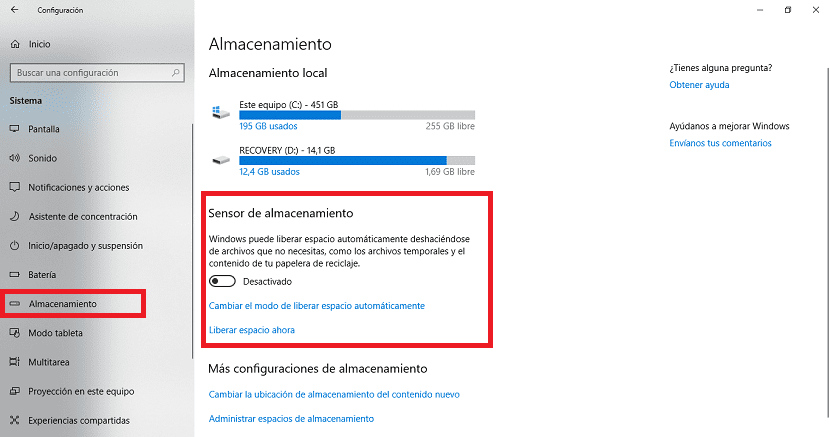
To be able to activate it, we have to open the Windows 10 settings. Once open, we have to go to the system section, which is the first one on the list. Then, we have to look at the column that appears on the left side.
There, one of the options that appears on the list is storage. We click on it, and then the options that refer to the computer's storage appear on the screen. Among them the aforementioned sensor. By default, it is disabled.
All we have to do is activate the switch that comes out under it. In this way, the Windows 10 storage sensor has already been activated. Therefore, it will periodically delete those files that we do not need on our computer. A very simple trick.
I don't get the storage sensor