
The launch of Windows 10 April 2018, has meant a large number of novelties, some of which go unnoticed because they only affect the aesthetics of Windows, without offering any specific function, only aesthetics. However others like the malfunction of this update Due to the Avast antivirus they have made many headlines.
Transparencies have always been an object of desire for many users thanks to the aesthetics it offers us. But if the team is old, the first thing we should do is not think about them, since our team will be even slower. By default, Windows 10 does not have them activated, but if your computer is powerful enough, then we will show you how to activate them.
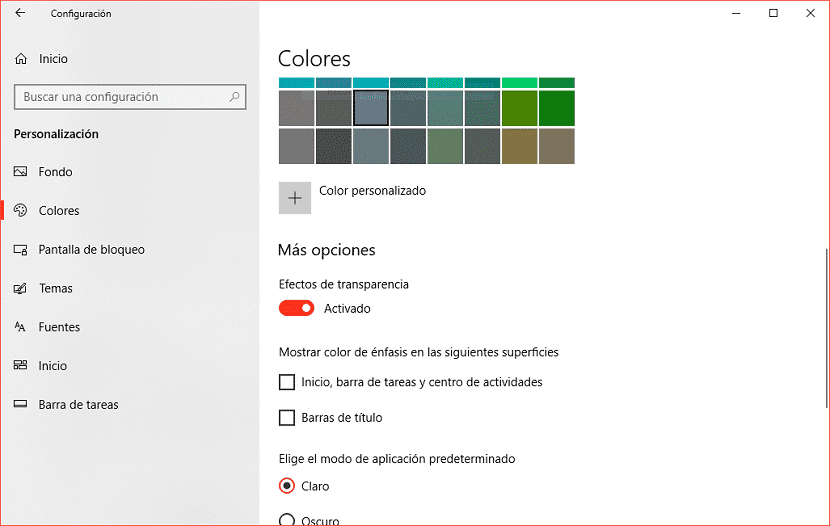
The new transparencies that come from the April 2018 update correspond to the Fluent Design design that has been released, a design very similar to the traditional Windows, but with slight nuances. If we want activate transparencies that offers us a new design, we must proceed as follows:
- First we go to the settings windows settings, through the keyboard shortcut Windows key + i.
- Next we go to the section of Customization and click on Colours.
- Within colors we move to the bass part. Inside the More options tab, we activate the switch Transparency effect. When activated we will see how the configuration menu where we are.
In this menu, we can also activate an option that allows us to show the accent color in the Start, taskbar and activity center as well as in the title bar. It also allows us if we want the menus show us in black or white. It also allows us to configure high contrast options for people with vision problems.