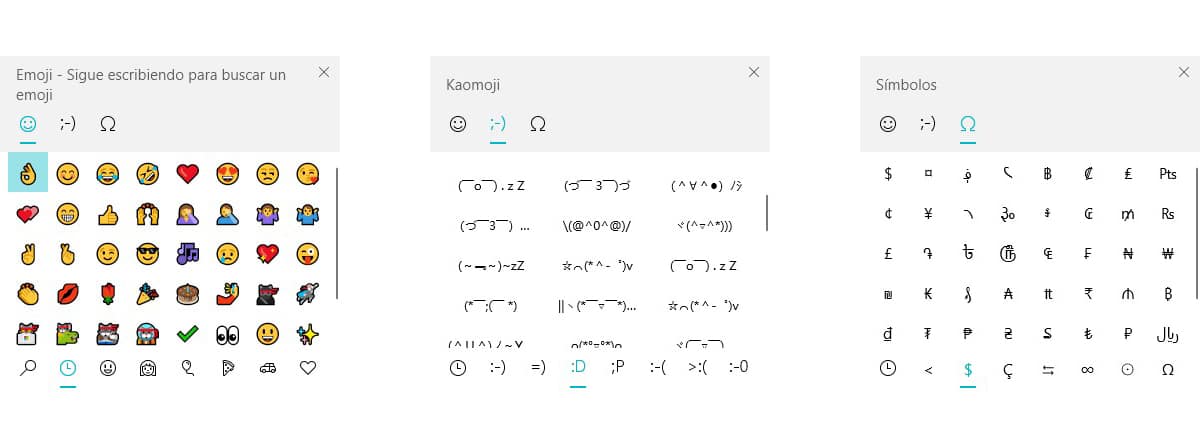
When it comes to personalizing the messages we send through social networks or messaging applications, we have at our disposal the emojis (widely known throughout the world), moving files GIFs and kaomojis mainly.
If you spend many hours in front of the computer, you probably have relegated to the background your smartphone And thanks to the different applications available on the market, you manage the notifications you receive and even respond to them.
If you usually use emojis or any other symbol such as kaomojis, you should know that you can use them without any problem, without having to install third-party applications, nor to copy and paste the symbols you want to use.
To use the list of emojis, kaomojis and symbols directly through our computer created by Windows, you must access the floating menu where they are using the key combination Windows key +. (point).
Pressing on this combination of keys will show a floating window next to where the cursor is with the emojis, kaomojis and symbols available independently. To use them, we just have to click on the one we want to use.
The number of emojis available only grows each time Microsoft updates with the new additions that Unicode doesSo if you still can't find one of the latest emojis you use the most, it's a matter of waiting until the next update.
In the Microsoft Store we can find different applications that offer us the same emojis, totally expendable applications since Windows offers them to us natively.