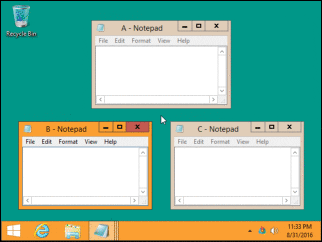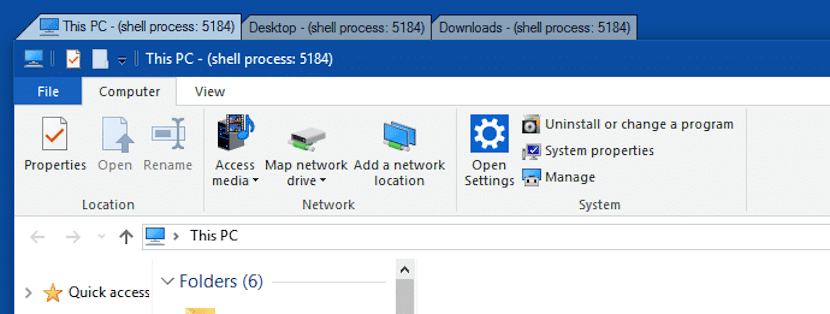
The arrival of tabs to browsers has been one of the best inventions along the internet. If you are old, surely you have suffered from the non-existence of tabs in the first browsers, which forced us to have to open new browsers every time we had to search for information and compare it with other web pages, which in the end became a headache for Windows that ran out of memory to be able to manage the windows. But with the blessed tabs everything changed, and today we can have a large number of them open to quickly compare information.
The browser is one of the applications Where else can you get the most out of this function?, but it is the only one. If we usually work with several spreadsheets at the same time, or with different text documents, we face the same problem as in the past with browsers, having several documents open in the background that force us to switch between them in a rather uncomfortable way. either through the icon or through the application menus, being anything but intuitive.
If we want the tabs to reach all the applications we use, we can make use of the TidyTabs application, an application that manages all applications adding windows to all the applications that we have open so that in a single window we can have all the applications at hand, we just have to change the tab to access them. Best of all, we can switch between tabs with keyboard shortcuts, which further increases our productivity.
TidyTabs does not require many requirements, so it will hardly slow down the startup of our PC. It is also compatible from Windows 7 and works on 32 and 64 bit systems. Developer offers us two versions, a paid one that costs 9 dollars and another freeware that limits the use of joint windows to 3.