
In Windows 10 we have the possibility to select the power plan that suits us best. There are several options available, in addition to being able to create a custom one. What this plan does is reduce the power consumption of the computer, in addition to managing the use of the CPU. If we want to change plans, it is something we have to do manually. But, the reality is that we have another option.
Since yese can switch power plans automatically. This is something that can be done based on CPU usage. In this way, depending on the consumption of the CPU at a time, it will change to another of the plans that are in the equipment.
Unfortunately, Windows 10 doesn't give us this option. For this, we have to download a program called GiMeSpace Power Control. This program is in charge of giving us this possibility to change the energy plan automatically. You can download it at this link.
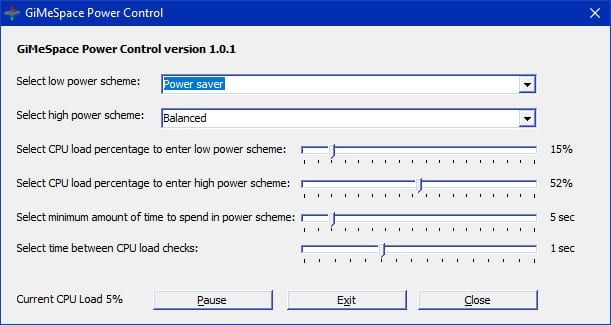
When we have installed it, the program will ask us to let's select the highest performance and low consumption power plan, which are the default plans in Windows. Although we have the possibility to create our own, if we want to. Once established, we have to select the percentage of CPU usage.
This is the reference percentage that will cause you to change between one plan and another. Thus, if at a given moment the percentage is greater than what we have established, you change your power plan. The same will happen if it is lower than the figure that we have entered in the program.
Undoubtedly, it's a good way to better manage power in Windows 10. It allows us to configure energy plans more efficiently, based on the actual use we make of the computer. And this program is very light and easy to use.