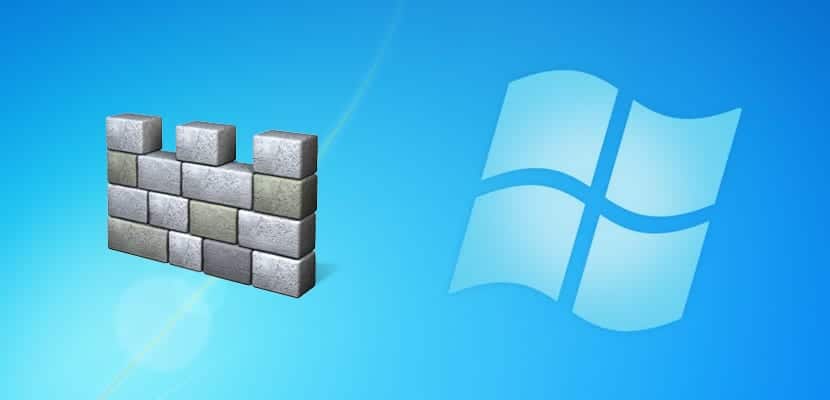
Windows Defender is the protection tool that comes by default on Windows 10 computers. This is a tool that generally works well. Although it is possible that on some occasion we find a notification that a threat has been detected on the computer. But when we enter, we can see that there is nothing. This is something that can be termed as a false positive.
These false positives in Windows Defender can be annoying. Since we are receiving notifications, although nothing happens on the computer. There is no concrete solution, although there are a couple of things we can do to make them stop being a problem. We tell you more below.
The first thing we can do is to open Windows Defender and carry out a quick scan, which takes just a couple of minutes. In this way, it is very likely that this icon that erroneously warns us that there is a threat, will disappear. It is also good to check whether or not the firewall is activated on the computer.

The problem may be with Windows Defender notifications. Therefore, we can modify them by going to the Windows 10 configuration. We enter the system section and then notifications and actions. There we have to enter the section to show notifications from these senders and deactivate it. We then go to the Defender configuration and check if we have to block files on the network or put files in quarantine.
Then we go to the task manager and look for the Windows Defender notification icon, in case it appears. If so, we must click with the right button and we will finish the task. This way, the problem should have been fixed. The computer may need to be restarted.
But, with these steps we should to be able to forget about these false positives and notifications that were created unexpectedly.