
Windows 10 notifications are a very useful element. Thanks to them we are aware of what is happening in the system, without having to open each application. Although there are users who do not want to use them. For these users there is good news, because it is possible to disable them. That way, if you find them annoying, you won't have to see them.
The good thing about Windows 10 is that gives us the possibility to activate or deactivate notifications completely. Although if we want, we can manage them individually depending on the program or application. Then we deactivate them completely.
As usual in these cases, we have to go to the configuration of Windows 10. Within it we have to go to the system section. Once inside, we look at the column that appears on the right side of the screen and there we click on the "Notifications and actions" section.
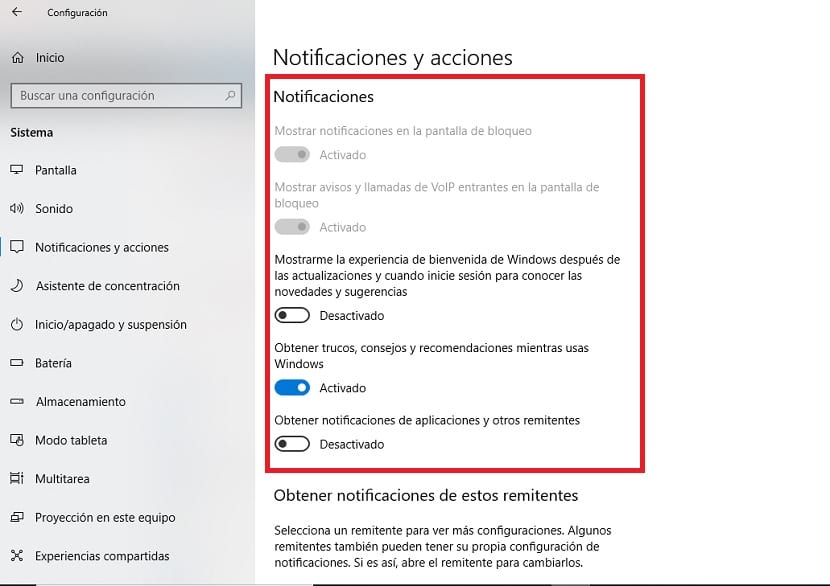
It is in this section where we get the options to configure notifications of the system. We can manage many aspects, and one of the options is to block them completely. This is the function we are looking for in this specific case. So we just have to use the switch next to it.
By doing this, we are blocking all notifications from windows 10 in the computer. We will not have any notification on the computer again. Although, at any time, if we change our mind, we can reactivate them by carrying out the same steps we have done now.
Windows 10 gives us many customization options. You can also manage everything individually, and block notifications from some specific applications. So it's another way to do this, and it's just as simple as what we've done now. What do you think of the notifications?