
If there are several people who use the computer, the most comfortable is that there are several user accounts. It allows everyone to have their own personal space, especially useful when saving files on the computer. The way you switch from one account to another is important, because it must be fast whenever necessary. Previously we have talked about a way to do it in Windows 10.
At that time it was a matter of switching accounts using the Windows 10 start menu, although there is another way to carry out the same process. Only in this case we are going to make use of the splash screen.
In this case, it is a very simple option and it only takes a few seconds to be able to take us from one account to another. This is the screen in which we register with an account, the one that comes out when starting the computer. There, we must look at the lower left.
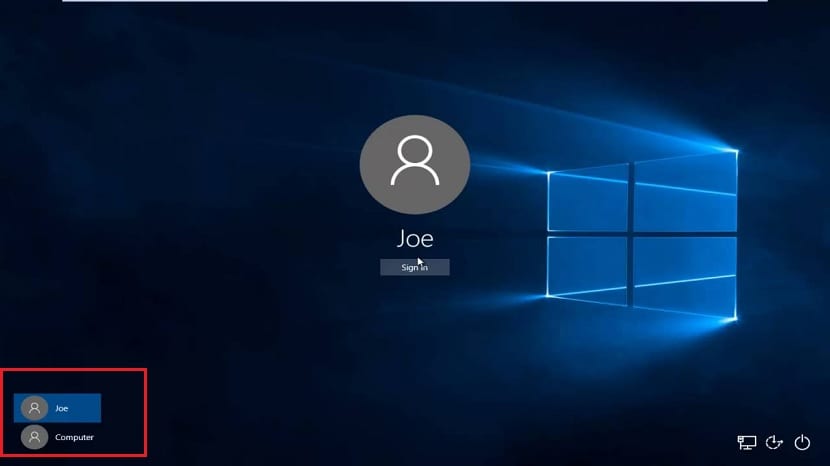
Because that's where we we find the different user accounts. So we simply have to select the account we want to enter at that time. It will ask us for the password, if it has one, and so we can access.
This system is useful if you have finished working and want someone else to access it. Because it forces us to close our user session in Windows 10. So it may be a less comfortable option for some users, but it is also easy to use.
We can also use it when we turn on the computer, if we need to consult something in another account, or if another person has to enter it. Whatever the reason, this is another way we have to access the various accounts that you can have on your Windows 10 computer.