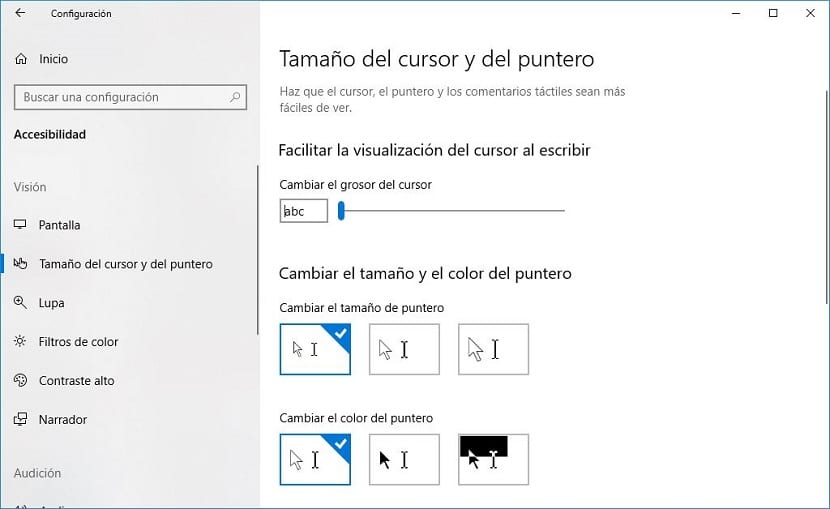
Among the Accessibility options that each operating system makes available to us, one of the ones that can attract the most attention and that not only problems with visual problems usually use is the one related to the size of the cursor and the pointer, since depending on of the resolution and size of our monitor, these can be display with an almost tiny size.
If we want to modify the size of the courses and the pointer, Windows 10 offers us a series of configuration options through which we can modify it, among the three values it offers us, not allowing us to modify the size to our liking, but it is more than enough for most users, since we can combine it with other accessibility functions that Windows 10 offers us.
If you want to know how we can resize pointer and cursor of our version of Windows 10, you just have to follow the steps that we detail below.
- First of all, we must go to the Windows 10 configuration options through the Win + i keyboard shortcut, or by clicking on the start button and clicking on the gear wheel located on the left side.
- Next, click on Accessibility.
- From all the options shown in the left column, we select Cursor and pointer size.
- In the right column, under Make it easier to see the cursor when writing, a bar is shown that we have to move to the left to increase the size of the cursor when writing so that it is easier to identify it.
- The next option allows us to modify the size and color of the pointer. By making it larger and changing the color, people with low vision will have it much easier to find it on the screen.