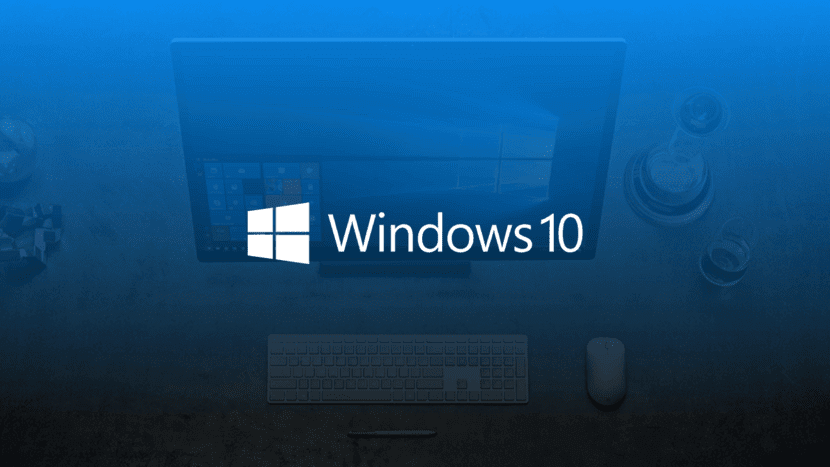
Each operating system, as a general rule, includes a series of default applications for opening photos, browsing the Internet, opening text documents, displaying map information, playing music and video ... Windows 10, offers us a wide range of applications for this type of task.
But sometimes, these applications are not the ones we usually need by default, so we are forced to click on the file with the right button and select with which application we want to open it, which in the long run, it wastes us a great deal of time.
Fortunately, most operating systems, except iOS for mobiles and tablets, allow us to change which is the default application in each case. Windows 10, although it offers us applications that they cover all the needs, allows us to change which application we want to use to open maps, photographs, videos, web pages ...
The most common case when changing the default application is found in the browser. While is true that Microsoft Edge, not a bad browserSome of the functions that should have been standard arrived too late, so many users do not give it a try before installing Chrome.
The browsers, once we install them, they are the first to offer us the possibility of becoming the default application when opening a web link. But at first we selected the option so that it would not ask us the question again and now we are forced to change it, we must proceed as follows.
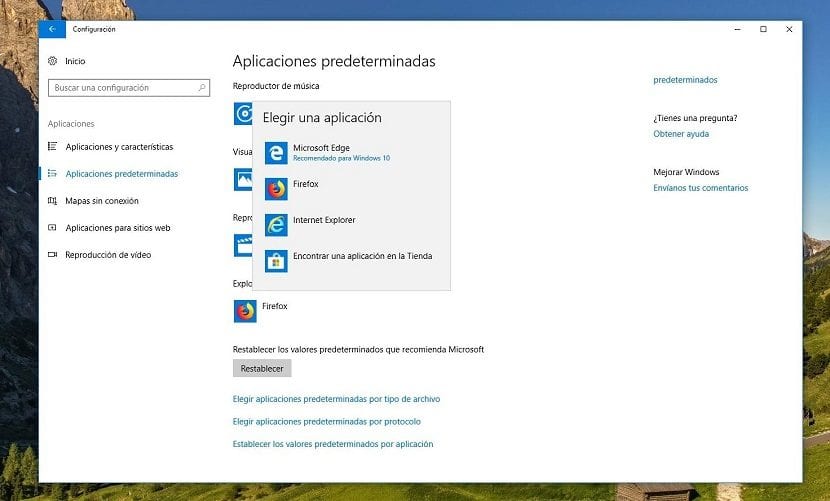
- First of all we go to the Settings Windows, through the keyboard shortcut Windows key + i.
- Next, click on Applications and then in Default applications
- In the next window, all the applications that natively open with each file will be displayed. To change for the application we want to use, we just have to press with it and select between the different options that it offers us, a process that we have to confirm twice.