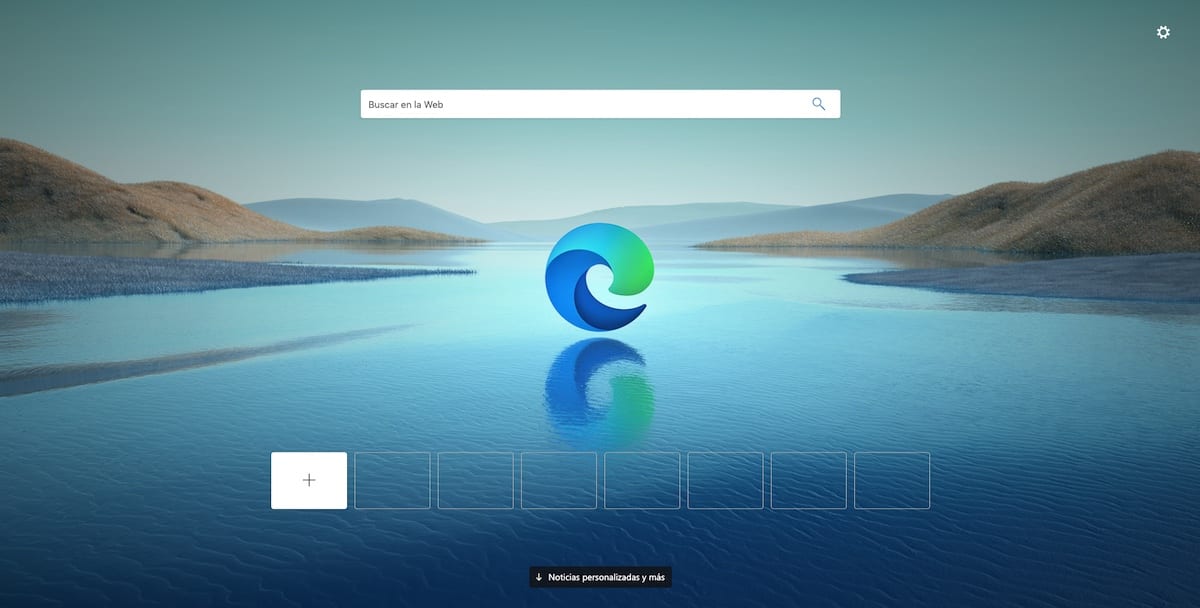
Since January 2020, Windows users can already update to the new version of Microsoft Edge, a new version that offers us a series of news and functionalities that we could not find in this new version, a new version that keep the same name, but based on Chromium, like Chrome, Firefox ...
Unlike most browsers, Edge allows us to choose between three different home screens, home screens that offer us the search engine with a white background, the search engine with a background image and the search engine and news. Depending on our tastes, it is likely that we only want the search engine, the news or a combination of both.

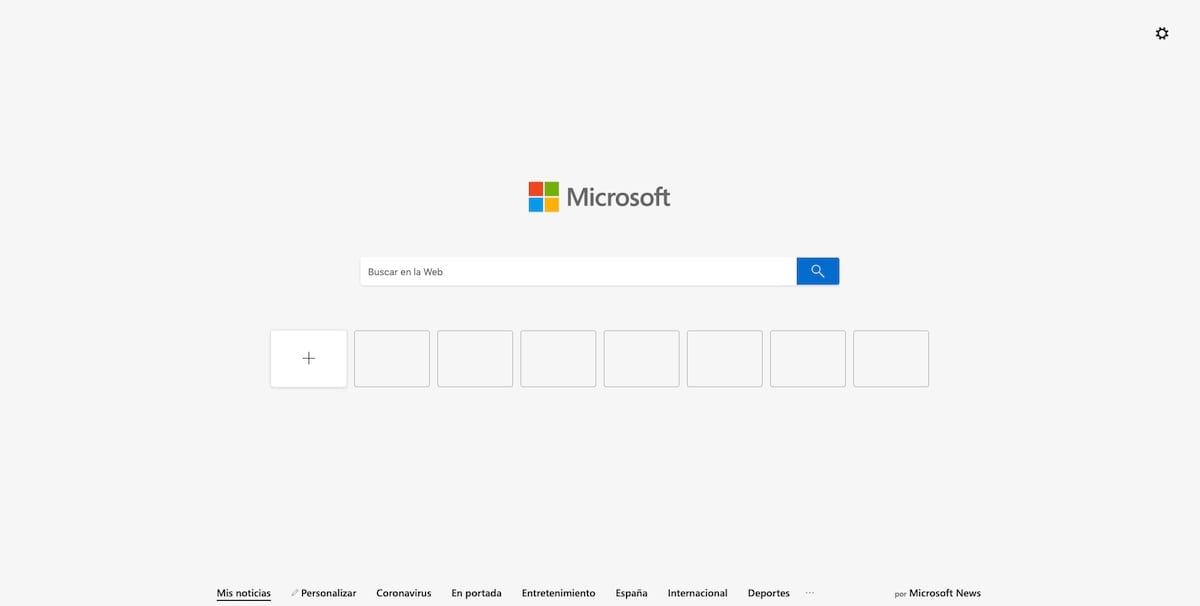
The three modes that Edge offers us to set on the home screen are called: Inspiring, Informational and Focused.
- Mode inspiring, shows us the search box with a background image.
- Mode Focused, offers us the search box without any background image.
- The Informative mode shows us the search box with a background image in the upper part, while in the lower part, we find the most relevant news (news that we can customize according to our tastes).

To change the appearance that Microsoft Edge offers us, we just have to open the browser and on the home screen, click on the gear wheel that is in the upper right corner of the screen.
By clicking on that gear wheel, the three available options will be displayed: Focused, Inspiring and Informative. If we click on the Custom option, we can activate to show both the quick links (located in the lower corner of the browser) and the image of the day.
In addition, we can also select both the language and source of content that we want to find on the home page every time we open the browser.