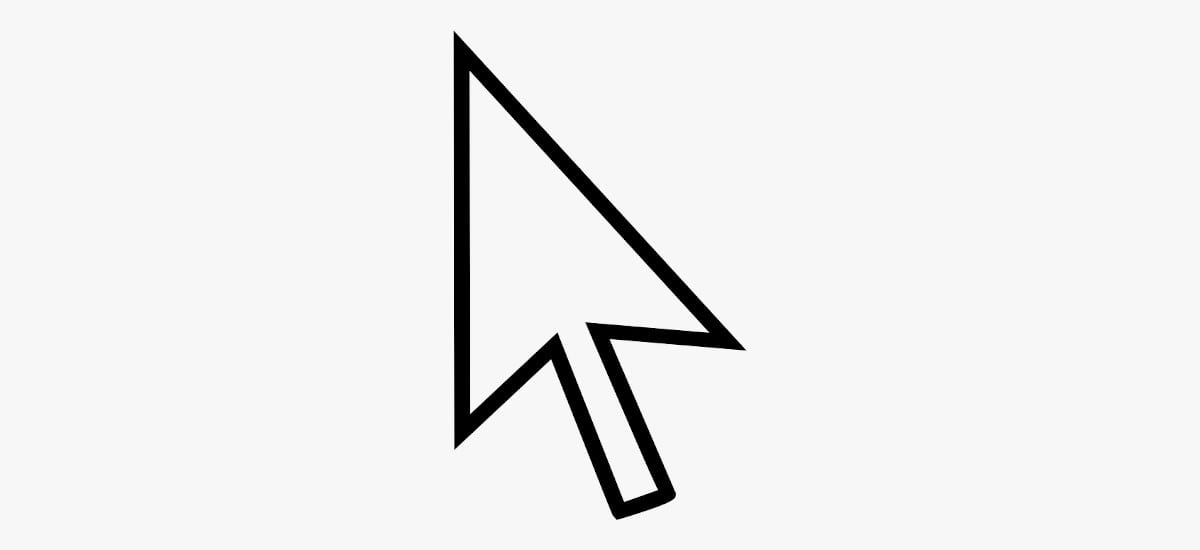
Windows has always been characterized by offering a large number of options when it comes to customize our equipment, but not only through the operating system itself, but also through third-party applications. This time, we talk about the pointer and Windows courses.
Both the cursor and the pointer in Windows 10 are subject to changes, not only to better suit our tastes, but also to people who suffer from a vision problem. In this article we are going to focus on the options that Windows offers us natively, without using third-party applications.
Being one of the options aimed at people with some type of physical problem, this characteristic is found within the Windows Accessibility options. Here are the steps to follow to be able to change both the size of the courses and the pointer in Windows 10.
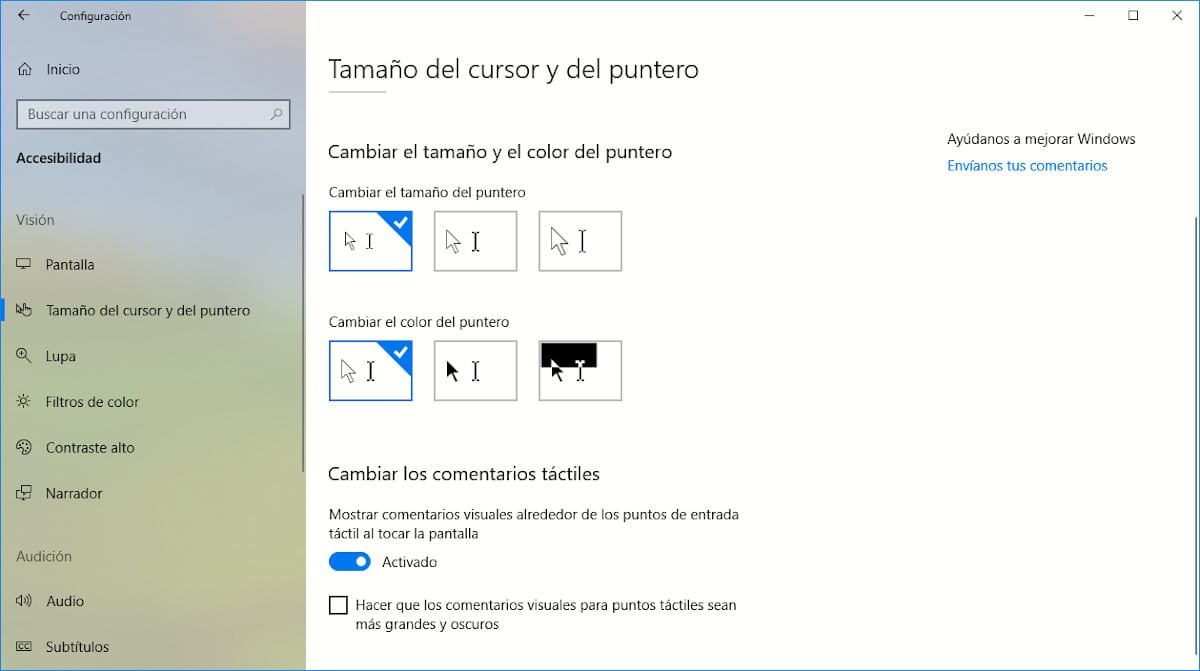
- We access the Windows 10 settings Through the keyboard shortcut Windows Key + io or we access through the start menu and clicking on the gear wheel that is shown in the lower left part of this menu.
- Next, click on Accessibility> Cursor and Pointer Size.
- In the right column, the first option shown in the cursor thickness, thickness of the cursor that we can make wider to make it easier to visualize.
- Below, we find both the pointer size like color. Windows 10 offers us three different pointer sizes. As for the color of the pointer, Windows 10 also offers us three different colors
To use each of these options, we just have to select them with the mouse so that at that moment, the size of the pointer, as well as that of the cursor change and we can check if it suits our needs.