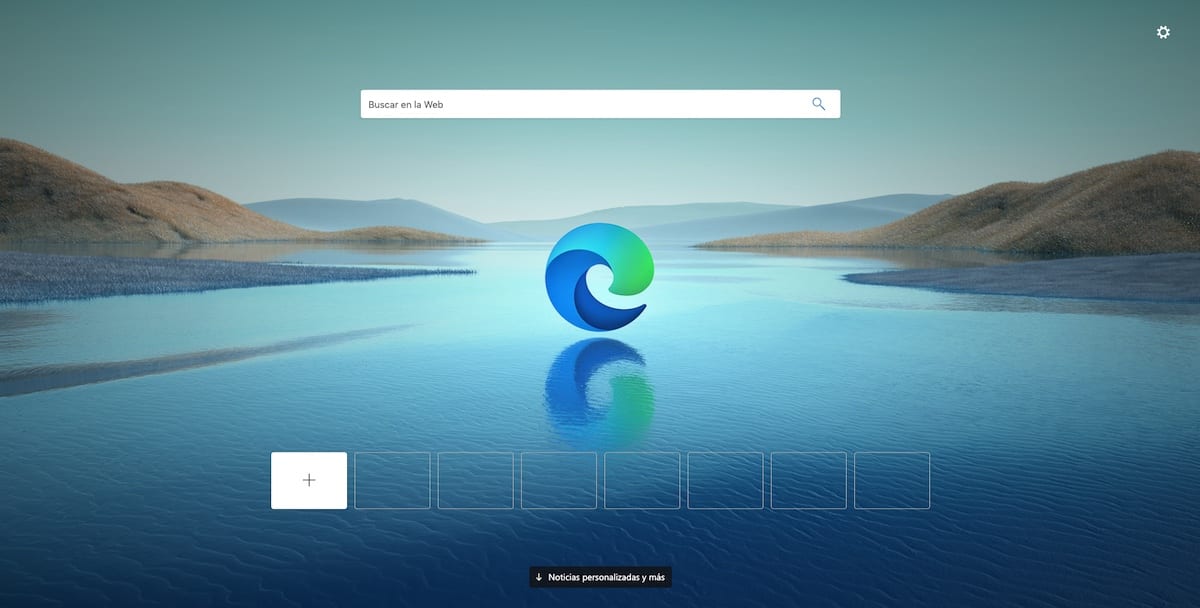
With the release of the new version of Microsoft's Chromium-based Edge browser, all functions have been moved, so we have to relearn which are the ways to be able to reconfigure this browser to our liking, according to our needs.

Most likely, not to say for sure, it is the one related to the default search engine. Logically, Edge comes installed natively with the Bing search engine as default, a search engine that is not bad, but once we have gotten used to Google, we cannot live without it.
What is Edge's default search engine
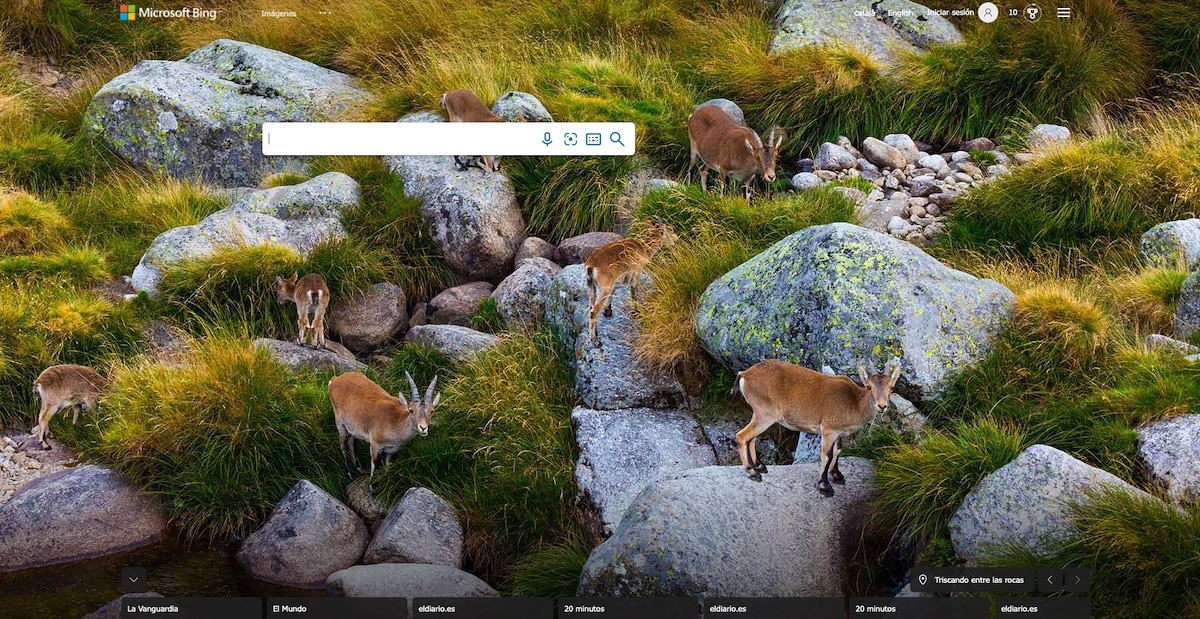
While the inner workings of both Google and Bing are practically identical, the main difference between the two is found in the interface. While Google offers us a blank page where to write what we are looking for, Bing offers us a background image every day where we find the search box.
Microsoft launched its own search engine, on Google So to speak, in 2009, although it was initially limited to the United States, it gradually expanded to other countries.
Bing really it was not the first search engine as such from Microsoft, since previously it already had MSN Search, a web index and crawler that based its results on the defunct AltaVista.
MSN Search was replaced by Windows Live Search, a version that was launched in 2006 and that allowed users to perform specific searches, be it news, images, music ... or even locally via the Encarta encyclopedia as long as it was installed on the computer.
One year later, in 2007, Microsoft separated the types of search, becoming Live Search, the Microsoft search engine, a search engine that already did not do local searches on the computer. They quickly realized that the name did not allow the search engine to be identified with Microsoft. The answer was Bing.
Logically, like Chrome, Google's browser, sets Google as the default engine, andMicrosoft Edge's default search engine is Bing. Although Google is still the most used in the world, Bing is widely used in the United States, where it offers search results very similar to those we can find in Google.
How to change the Microsoft Edge search engine
To change the search engine of Microsoft Edge you just have to click on the 3 points of the browser, in the upper right corner, and go to Settings> Privacy, search and services> Address bar and search. So you can select Google, Bing! or others.
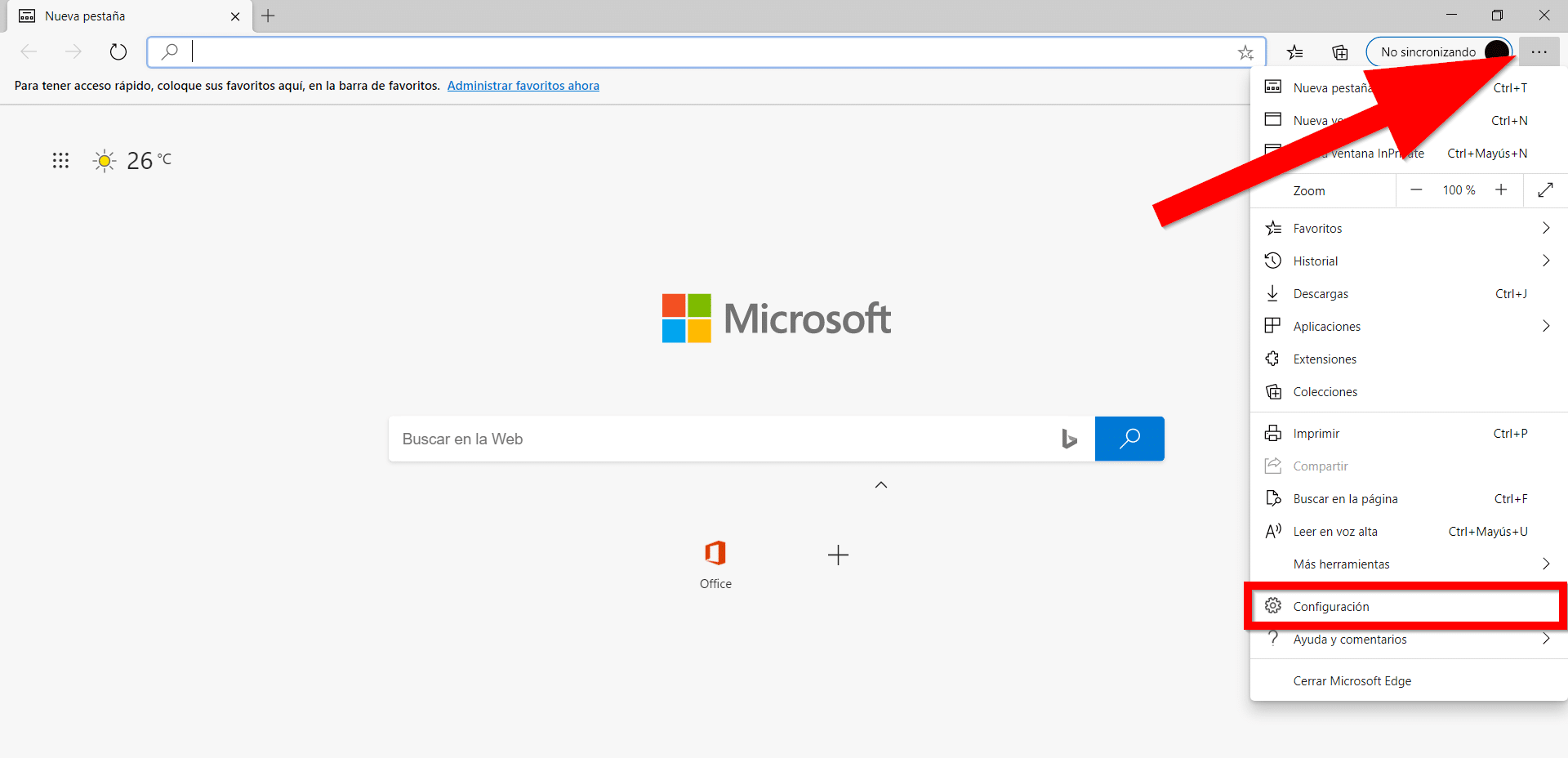
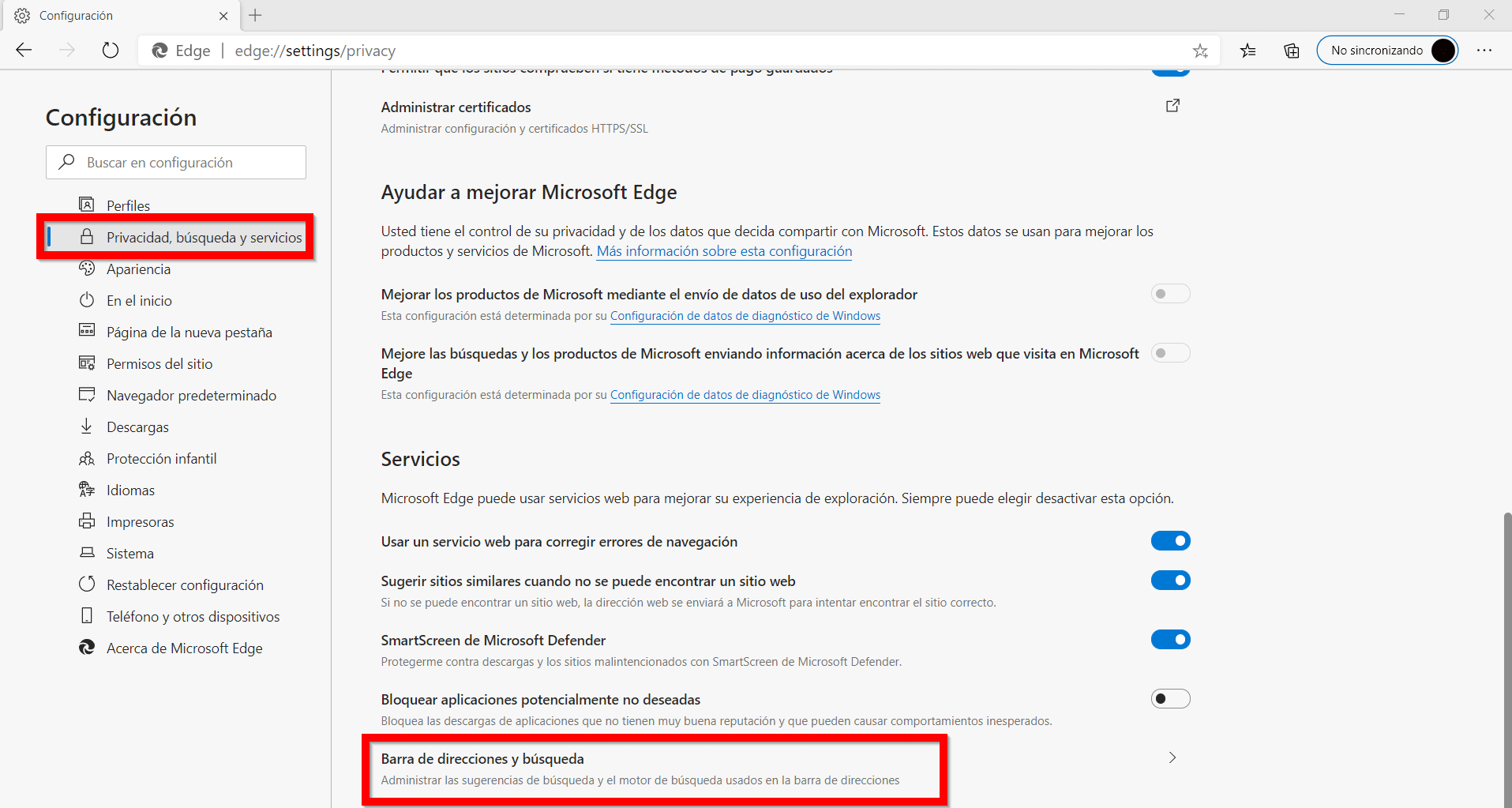
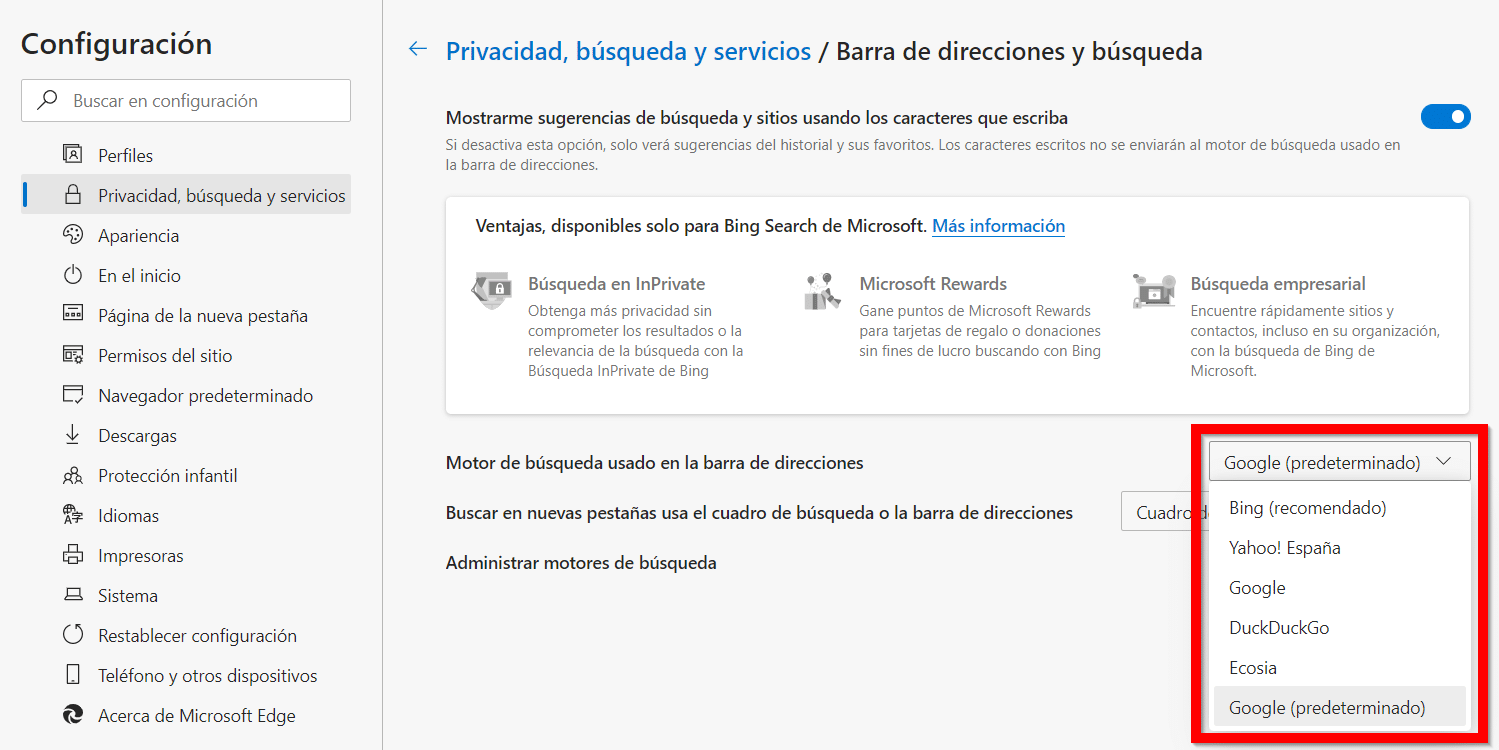
If the search engine is not available in that list, we can add new ones through the Manage search engines function. The options available natively are: Bing, Yahoo Spain, Google, DuckDuckGo. To add new search engines, we must click on the Add button.
This section, allows us to make the settings we want to prevent websites from that integrate trackers, can know at all times what web pages we visit, what we are looking for ... in order to show personalized ads. But we can also modify the search engine for which we want.
We found the option Search engine used in the address bar and where Bing is shown as the default. To modify it and select any other, click on the date down and select the one we want to use.
How to perform voice searches in Edge
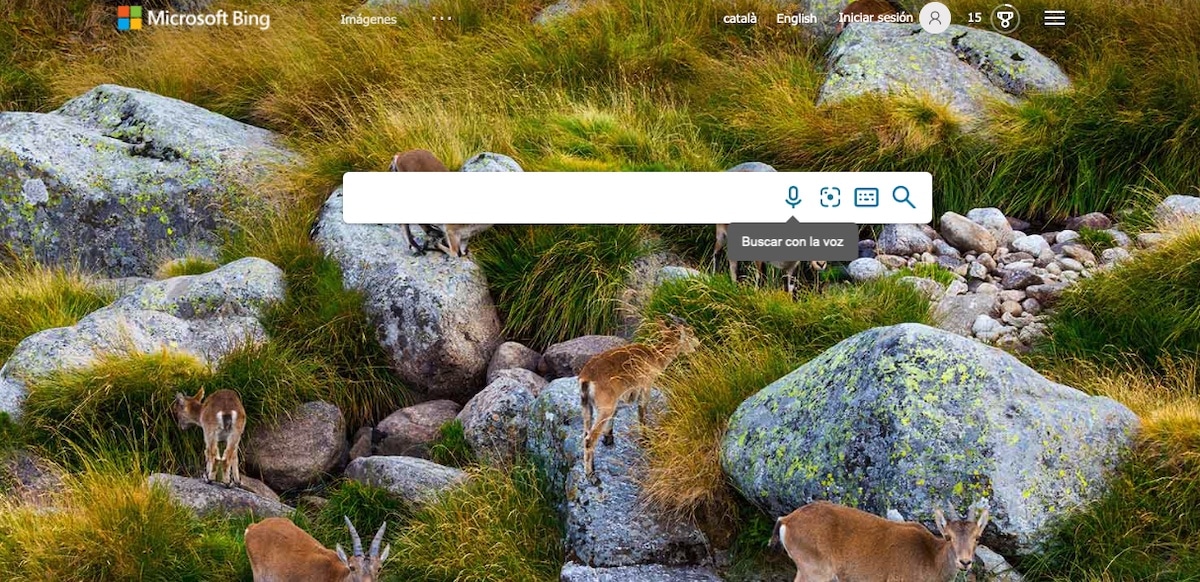
Windows 10 hit the market with the Cortana virtual assistant, an assistant that allowed us to search the computer in addition to executing tasks without having to interact with the mouse and keyboard at any time.
However, in the last year, Microsoft has decided put Cortana aside due to the large number of assistants that we can find today (Siri, Alexa, Google Assistant ...) and optimize it to be a fundamental part of Microsoft Office.
However, not all is lost, since still we can enjoy Cortana through the Bing search engine, since this browser allows us to search using voice commands, without having to use the keyboard and mouse, something that we cannot do through Google on a computer, but on mobile devices through the Google Assistant.
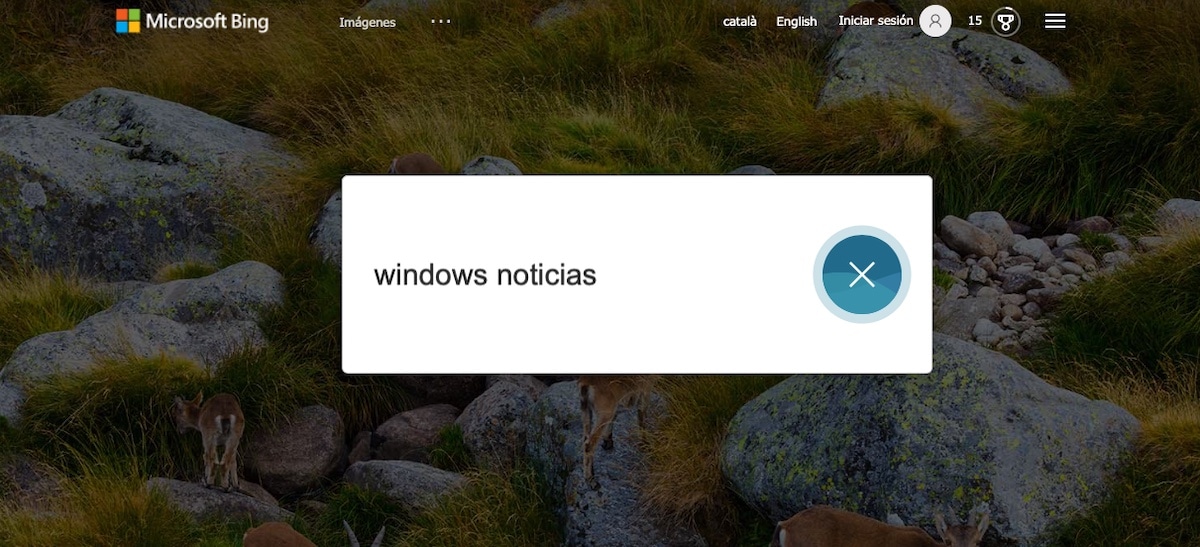
To perform voice searches with Edge, we just have to load the home page, connect a microphone to our equipment and click on the microphone button located in the search box.
How Search Engines Work
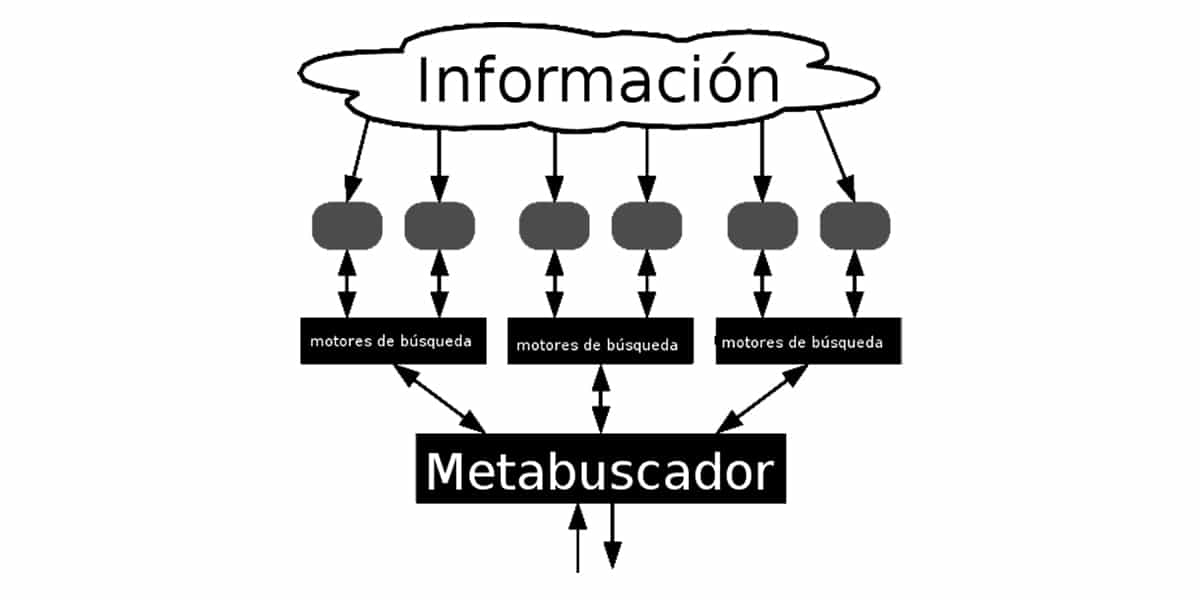
Internet search engines offer us a operation very similar to what we can find in Windows indexes. The Windows index is continually adding all the changes that occur on the computer so that when we do a search for information, it quickly offers us the results without having to search at that time file by file.
The indexing of the web pages is carried out through a computer program that analyze links and collect information to quickly offer it to users when they search. As we can see, the operation is very similar to what we can find in the indexing that Windows performs.
To help search engines with this task, web domains often add a text file called robots.txt that indicates to the search engine what data we want to share from the web page and which ones we don't want to share, that is, which ones we don't want to show up in search results.
What are the most used search engines

According to the data offered by the NetMarketShare analysis site, the most used search during 2020 in desktops, laptops and mobile devices, as in Google years ago with 83% market share. In second position, we find Baidu, the Chinese Google, with a market share of 7.31%.
In third position, and gradually increasing its market share, we find Bing, with 6,12% market share, followed by practically extinct Yahoo with 1,34% and Yandex (the Russian Google) with 0,79%).
Microsoft Edge Chromium vs Google Chrome Which is better?

The first version of Microsoft Edge to hit the market to replace Internet Explorer was compatible with extensions, one of the main novelties that it offered us, however, it was only compatible with applications created for this browser.
The number of extensions available was so small since its inception that nobody bet on Edge and little by little it was falling into the oblivion of users despite being installed natively in Windows 10.
In 2019 it announced that Edge would be completely overhauled to be based on Chromium (the same as Chrome) so all extensions available for Chrome, would be supported. Microsoft Edge Chromium was released in 2020 and from date gone regaining market share that lost since the arrival of Windows 10 to the market.
But, the most important difference between the two browsers is found in the consumption of resources. While Microsoft has worked a lot on the browser optimization so that it consumes minimal resources and necessary in laptops, in Google it seems that this is very important to them, since Chrome continues to be today in all ecosystems in which (all) is present an authentic resource eater.
Although both browsers are based on Chromium, they do not work the same way. While Chrome has the mania of keeping all the tabs that are open in the browser updated, Edge Chromium paralyzes its activity until the user accesses it, so Chrome resource consumption is higher when updating continuously all the tabs that are open in the browser, even if we are not using them.
If we talk about web page loading speed, the differences between the two browsers are minimalIn fact, Microsoft's Edge Chromium loads pages before Chrome.
Another important aspect that we must take into account when choosing one browser or another is the synchronization of bookmarks, history, open tabs… Edge, like Chrome, offers us a version for mobile devices, a version that is responsible for synchronizing all the changes we make to the desktop version.
If your computer is running low on resources such as low RAM and old processor, the best option you have today is Edge. But not only for that, but also because it offers us the same features that we have always been able to find in Google Chrome, such as extensions.
That doesn't work, bing always comes out in the new tab
It is the only way to do it and it works perfectly.
As soon as you change the default browser, open a new tab and do a search, the results will be from Google.
If you use a tab that was already open after changing the browser, it will use Bing, since when it was opened it was the default browser.
It does not work, it does not allow "search" other search engines such as Google
Thanks!!! Perron advice because I switch to Edge but I do not like their filthy Bing besides being exaggeratedly puritanical or very exaggerated I prefer more Google