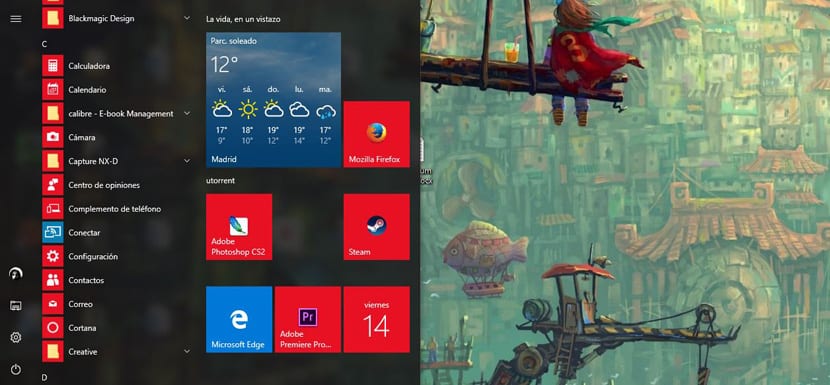
Windows 10 includes a lot of customization to change the appearance of the operating system to make the user experience even more personal. While there are some customization options that are designed to change a group of items in Windows 10, it may happen that you are interested in changing just one item.
If you wanted to tweak nothing more than the color of the taskbar, you only have one option to change the accent color in the Start menu, taskbar and the notification center. But there is a way only be able to change the color from the taskbar through the guide that we are going to provide below.
Remind you that you are going to touch the Windows registry, so follow all the steps very carefully so as not to damage any part of the system and make it unstable.
How to change the accent color of the taskbar in Windows 10
- We open Configuration
- Click on Customization
- Now Colours
- Choose Accent color, which will be the one used for the taskbar
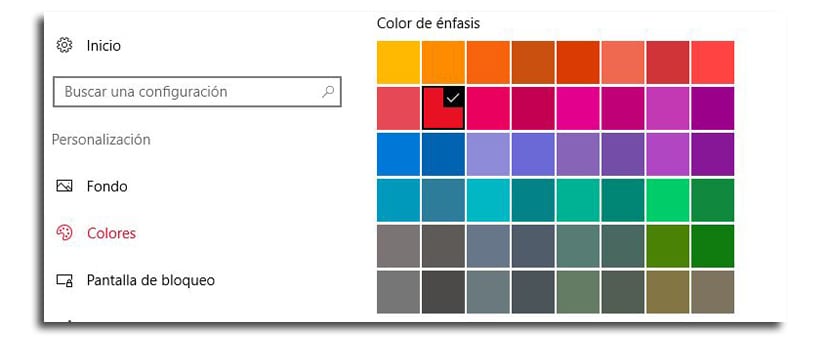
- Activate the option «Show color on Start, taskbar, and action center«
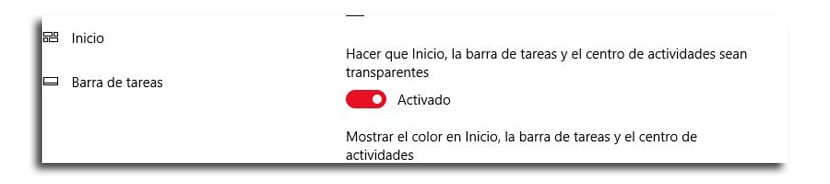
- Type regedit in the search engine or Cortana and right click on the result to run with administrator permissions
- Go to this directory:
HKEY_CURRENT_USER\SOFTWARE\Microsoft\Windows\CurrentVersion\Themes\Personalize
- On the right side, we do double click on ColorPrevalence and we change the value to 2
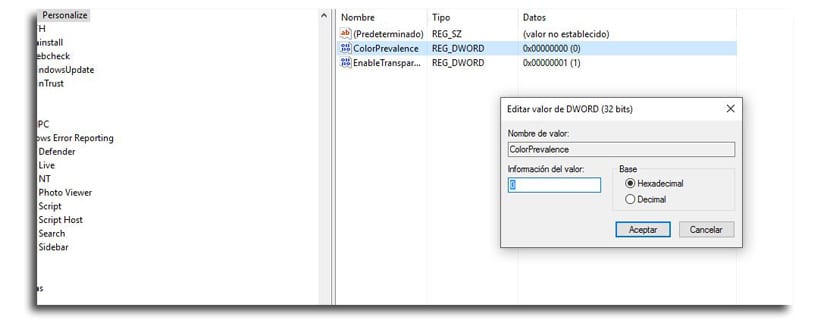
- Click on Accept to complete the task
Once you close the registry, you can open the start menu or the notification center and you will realize that still keep the dark color.
Keep in mind that the Start menu and the notification center will keep that dark color as long as you don't deactivate the "Show color on Start, taskbar and activity center" option. And it is that if you deactivate that option, the ColorPrevalence key will be reset in the registry to its original value, so you'll have to go through all those steps to activate it.
Microsoft does not appear in that folder