
Depending on the operating system we use, it is likely that most, or a large part of the default applications are not to our liking and we are interested in replacing them with others. In Windows 10, the latest version of Windows available today, one of the changes in this regard that many users do we find it in the browser.
Fortunately, despite Windows' interest in us using its browser, allows us to change both the default browser like the mail application, the weather application ... In this article, we are going to show you how we can quickly change the default browser of Windows 10, whether it is Microsoft Edge for Firefox or Chrome or for any other valid alternative available on our computer.
The process to change the default browser is very simple, a process that we detail below.
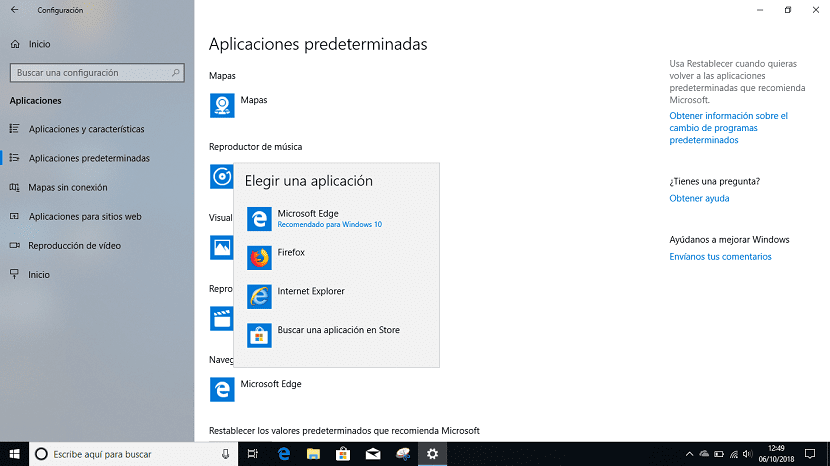
- First of all, we must go to the Windows 10 configuration options through the Win + i keyboard shortcut, or by clicking on the start button and clicking on the gear wheel located on the left side.
- Then we head up Applications.
- Within Applications we go to the left column and click on Default applications
- In the section on the right, all the default Windows 10 applications will be displayed. As we are interested in changing the browser, we go to Web navigator.
- By clicking on Microsoft Edge, all the browsers that we have installed on our computer will be displayed. Now, we just have to select which browser we want to be the default in our copy of Windows 10.
- Windows us will urge you to try Microsoft Edge before making the change we have made.
From that moment, in this list of default applications, the browser that we have selected will appear, which in my case is Firefox.