
When you want to change your profile or bio on Instagram, the social network only gives you a default font. This is not a problem, but there may be users who want a different letter, which gives their personality profile. In this type of case, we can resort to alternative options, which will allow us to have the letter we want in the biography of the social network.
But we have to resort to third-party options. Because Instagram itself does not give us this possibility, at least not for the moment. Although you will see that the process does not have too many complications and will allow to change the font in the bio of the social network in a simple way.
It can be an option to use for many users who they want to have a more interesting, original or striking profile. Especially for people who want to gain followers, either to promote a business, products or their talent in a certain area. Therefore, using a different font in the biography of the social network can be a good option.

In this sense, you can make use of a web page that is going to give us easy access to new sources. In this way, we can make use of the one that interests us in the Instagram profile. It is a matter of finding a website that suits what we are looking for. Although there are good options. A search in Google already gives results. But we have selected a website for you.
Change font on Instagram
The website in question is LingoJam, which you can visit this link. Not that it has too many complications. It is a website that takes care of generate the font you want to be able to use in your profile on Instagram. They have a huge selection of fonts available, far more than other web pages. So it will be difficult not to find one that is of interest to you.
You will see that on the web there are two squares. In the first one, you will write the text that you want to use on your Instagram profile.. It can be what you want, but that it will meet the objective of your profile on the social network. So if you are looking to gain followers, there are some tips to follow. Since it has to be clear what you do or what you want to achieve. So if you have a company, the name and something that defines the company or what it does, such as the products they sell. If it is an artist profile, say something about what is done and you can mention some of the projects that have been carried out.
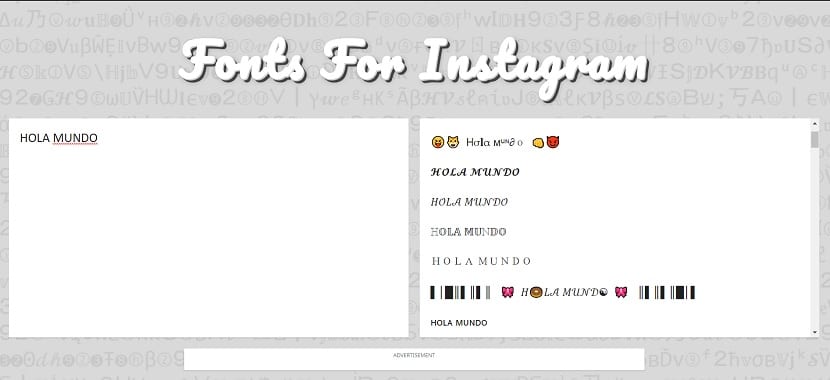
Then, you write what you want in that box. In the other, when you have already written the desired text, you're going to see a huge selection of fonts come out. You can click on the one you want, and you will see that the text you have written is put in that font. The best thing is to try several, to see which one would be the best on your profile on Instagram. So this is the next step, choosing that font from the many options out there.
Then, when you have chosen the font, you will see that you have the option to copy the text on the web. Select the text and a copy option will appear at the top. Then, copy this text and then enter your profile on Instagram. You must enter edit profile, where you can then modify the text of the biography. There, you simply have to paste the text you just copied to the clipboard. It will be pasted with the new font you have used.
Thus, following these simple steps, you are going to have a different source in your Instagram bio. A good way to differentiate yourself from other profiles on the social network in a simple way.