
The Libraries folder in Windows 10 It is the one in which we find Documents, images, music or saved images. So it is a special folder within the operating system. Access is simple, just open the file explorer and in the panel that appears on the right side of the screen we can select libraries.
One thing that users like very much in Windows 10 is being able to customize aspects in the operating system. This is something we can do today, as we have the possibility to change the Libraries icon in a simple way.
We start by opening a run window, so we use the Win + R command to open it. In this window we write the command "regedit" and then we give it to execute. By doing this we are opening the Windows 10 registry. Once there, we must go to the following path: HKEY_CURRENT_USER\Software\Classes\CLSID\{031E4825-7B94-4dc3-B131-E946B44C8DD5}.
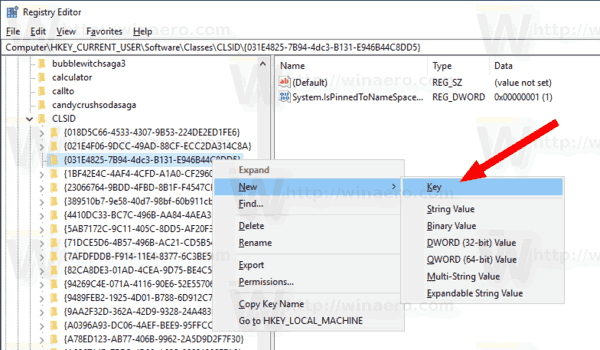
We must select the key {031E4825-7B94-4dc3-B131-E946B44C8DD5} and right-click on it. We will get several options and we must click on new and key. We give it a name, which can be DefaultIcon or something like that. We double click and change the default value that it has.
When we have edited the "Value information" field, we can only indicate the path of this icon that we want to show from now on in the Libraries folder. So you just have to look for the icon on your computer and enter its path. We accept when we have done it and We only have to restart Windows 10. So the changes will be saved.
The next time we turn on the computer we can see that the icon displayed in the Libraries folder in Windows 10 is the one you have chosen. We can change it whenever we want, since the process will always be the same as we have indicated here.