
Default, the taskbar is located at the bottom of the screen in Windows 10. Although users have various customization options in the operating system. Thanks to them we can change the position in which this bar is on the screen. And the process to carry this out is simpler than it seems.
Therefore, below we show you the steps that must be carried out in order to change taskbar location in Windows 10. A simple process, and that can be useful for certain screen configurations.
The first thing we have to do is unlock the taskbar. Otherwise, it will not be possible to carry out this process. To do this, we right-click on the taskbar, and among the options that come out we look at one of the last. It is "Lock taskbar", which is checked by default. We click on it.
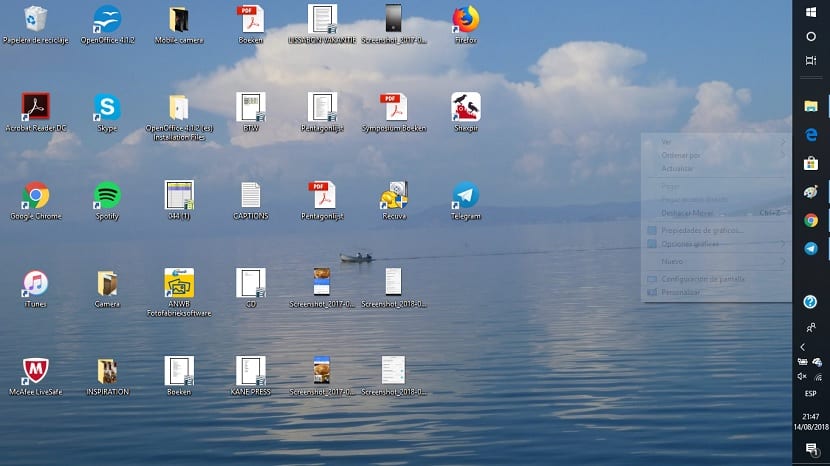
By doing this, we already have the possibility to move it to our liking on the screen. We can place it wherever we want. To do this, what we have to do is drag it in the direction we want. It can be put on the sides or on the top. Windows 10 allows us these options.
In addition to moving it, Windows 10 gives us the possibility to modify the thickness of the taskbar. The only thing we have to do in this sense is to put the cursor on the edge of the bar, and then an arrow will appear that allows us to modify this thickness. We choose the one that suits us best.
Once we have placed the Windows 10 taskbar where we want, all we have to do is block it. We continue the same as we did at the beginning, and in this way we have already finished the process. As you can see, it is very simple.