
In Windows 10 we have a permission system. Thanks to it, it is determined who has access to certain files or folders, something that is important in the case that it is a team where there are several users. Typically, permissions are assigned based on the type of user or group. But at all times we have the possibility to change them to our liking.
So that we will be able to give permissions to users that we consider important in our case. This is something that can undoubtedly be important in the case that there are several users on a Windows 10 computer. Especially in those teams that are shared for work or studies.
In this sense, we have several interesting options to be able to modify these permissions. Although a very simple way is to do it by file directly, being able to choose the file that we want to modify in this sense. What we have to do is find said file in Windows 10 and right click on it. From the options that come out, we enter properties.
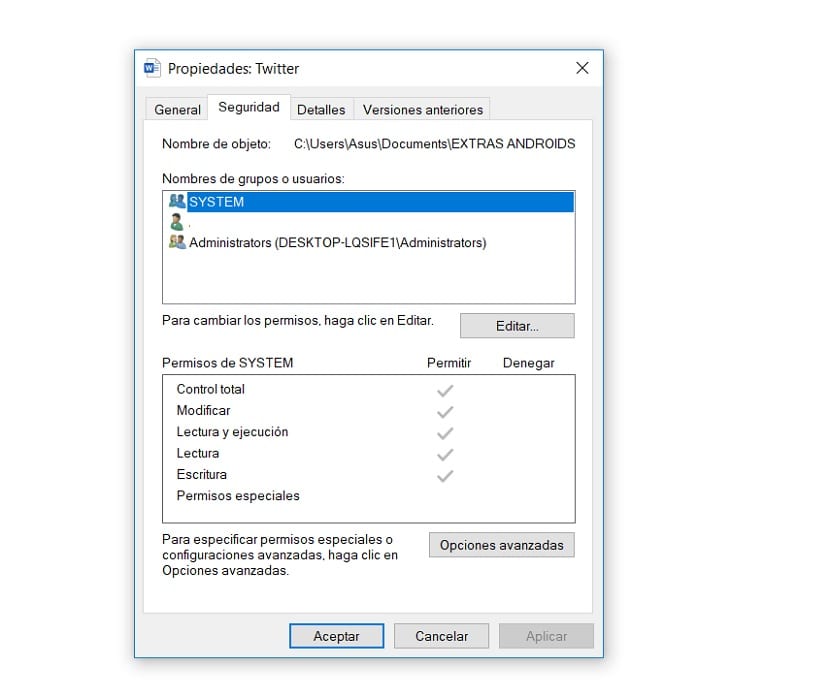
Then we go to the security tab that there is at the top of the properties window. Here we are already with the option of permissions, so that we can already modify them. Users can be added or deleted from this list by clicking on the edit button.
Then just it's a matter of adding another Windows 10 user that you have access to it from now on. Remember that permissions can be added and removed whenever you want. So if it is for something specific, you can withdraw this permission to said file as soon as you want.
When you have chosen who to give this permission to, you just have to give it to accept. This person will then have access to this file in Windows 10 for as long as we want. If at a certain moment you want to remove access, it is simple and you just have to do the same, but removing permission instead of adding it.