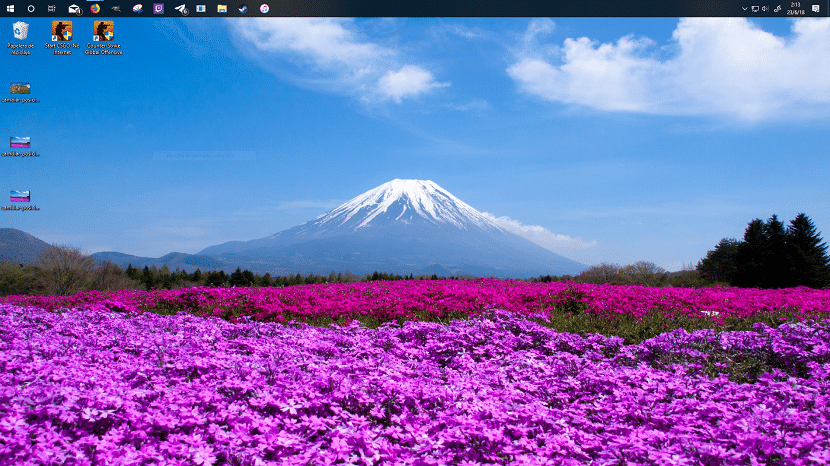
Depending on the type of applications we use, it is likely that the taskbar can become a problem when interacting with them, either because we use the split screen application or because the resolution of our monitor does not give much more.
Among the customization options that Windows offers us, the possibility of changing the position of the taskbar is included, so that we can place it in the part of the screen that is most suitable.s adapts to our specific needs or because we simply want to give a change to the aesthetics of our equipment.

Unlike other customization options that Windows offers us and that forces us to go into the configuration optionsn our team, if we want to move the taskbar we do not have to use any configuration menu, we just have to drag it to the part of the screen that we want.
First of all, keep in mind that the taskbar we cannot place it in the middle of the screen, but Windows only allows us to place it in the upper part, on the right or left part of the screen, in addition to logically the lower part, where it is found natively.

As I mentioned in the previous paragraph, to move the taskbar, we just have to click on it, hold down the mouse and move the taskbar towards the part of the screen where we want it to be located. Once we have found the location of the taskbar, we just have to release the mouse to fix it.
This change is reversible and we can put the taskbar back in its original position by doing the same process. Once we have changed the position of the taskbar, we can turn off or restart the computer as many times as we want, the situation of the bar will remain the same.