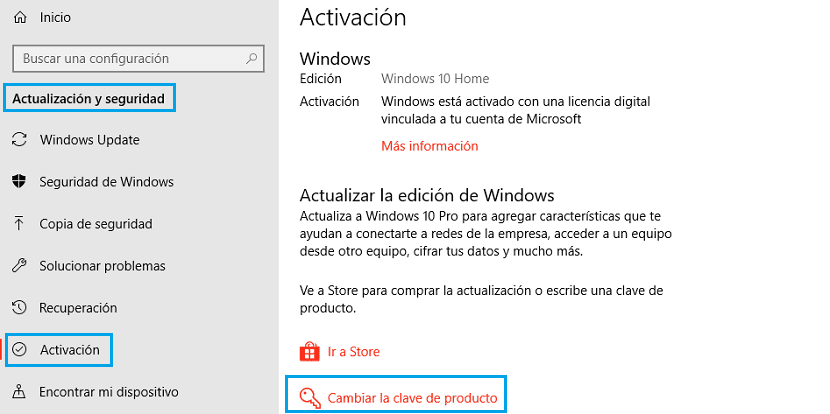
Since PCs became devices for all pockets, when I refer to all pockets, I mean more than 100.000 pesetas (600 euros in the 90s), software developers they began to try to put doors to the field, adding different protection systems to avoid piracy. If they gave us a program, it had to be accompanied by the corresponding activation number, since otherwise it would not work.
If it was a game, it had to come with the random codes that the game requested every time we wanted to play. Over the years, and with the arrival of the Internet, protection measures have been increased and in most cases, we can make use of licenses that circulate on the Internet to activate the product, that is, we can forget to update it.
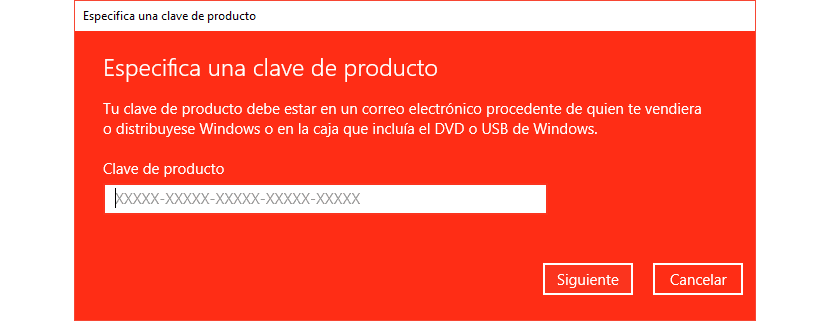
If we do not take advantage of the offer that Microsoft offered us with the launch of Windows 10, an offer that allowed us convert our license from Windows 7/8 to Windows 10, it is likely that we are using an illegal copy of Windows 10, a copy that we will not be able to update if we do not want our computer to stop working. But if we want to go legal, Microsoft makes it very easy for us.
Within the Windows configuration options, in the section Update and security, we can find the section Activation, a section where we must enter our license number with which we can activate Windows and enjoy all its advantages.
But just like we can activate our copy of Windows, we can also change the product key, in case our copy has been updated and has been detected by Microsoft as a pirate. In this case, we just have to buy a license legally and click Change the product key.