
Windows 10 offers us a series of functions that allows us to modify parameters that affect the entire system quickly and without complicating our lives with the configuration of the equipment. If we travel regularly, outside of our time zone, it is likely that we are tired of following the same time zone as where we live.
And I say that we may have gotten tired, because when creating documents, if we continue with our time zone, it can be difficult to find when making use of the creation time in the search criteria, something that can sometimes be very useful. If you want to adapt your equipment to the time zone where you are, keep reading.
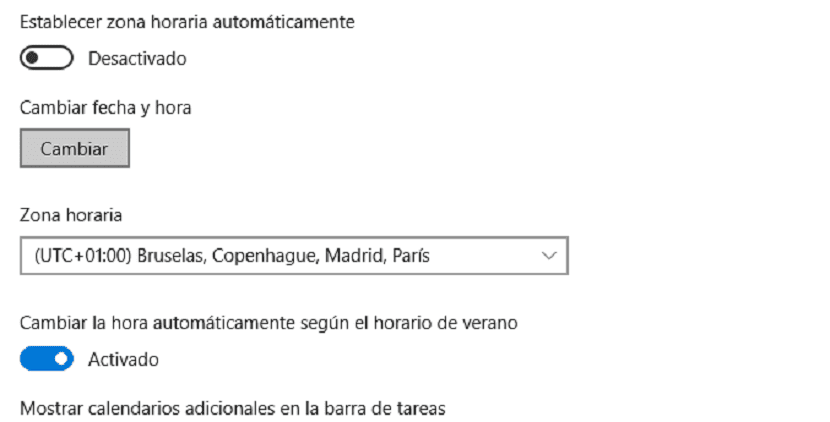
Practically all over Europe, we have the same time zone, except in a few countries such as England or Portugal, so if we are going to move to countries with the same time zone, it is not worth making the change. However, if we move further, below we show you how we can change the time zone of our computer managed by Windows 10.
- First, we must access the options of Configuration Windows 10, through the keyboard shortcut Windows key + i. Or, we can do it through the start button and clicking on the gear wheel located just above the button to turn off the computer.
- Next, we go to the option Date and Time.
- Next, click on Time zone. At that time, all the time options that we have at our disposal to configure our equipment will be displayed.
- Once we find the country where we are, we just have to select it.
- Once selected, we just have to check the time, and maybe the day (depending on what time you are) they have been modified by the new time zone where we are.