
Cortana was one of the last attendees to hit the market, but since it did, it has evolved a lot to become one of the best that we have at our disposal, not only in Windows, but also in the market. All attendees offer us both male and female voices, and Windows 10 Cortana couldn't fail in this regard.
For tastes colors. Not everyone wants their assistant to use the typical female voice that we are used to. Windows 10 puts at our disposal up to 6 different voices of assistants to be able to interact with our team managed by Windows 10. We will show you below how to change Cortana's voice.
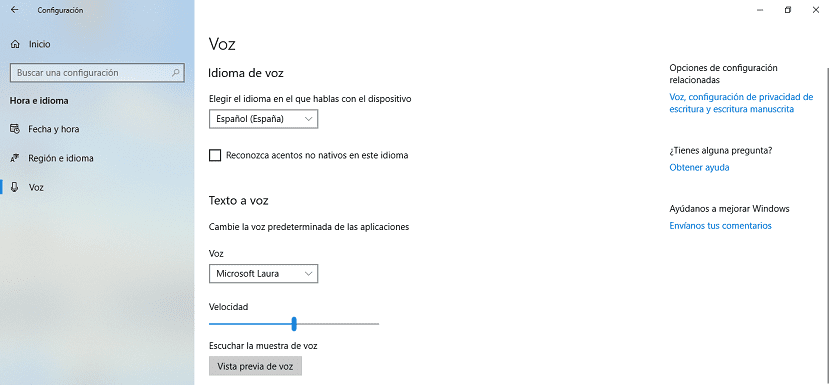
- First, we must access the options of Configuration Windows 10, through the keyboard shortcut Windows key + i. Or, we can do it through the start button and clicking on the gear wheel located just above the button to turn off the computer.
- Next, click on Time and language and then on Voice.
- Within the Windows 10 voice options, first of all, we can establish in whatand language we want Windows 10 to speak.
- Below, we have at our disposal, different voices that we can establish when interacting with our team.
- Windows 10 puts at our disposal 6 voices, voices baptized with the names: David, Pablo, Helena, Laura, Zira and Mark.
- To select which is the voice of the assistant with which we are going to interact, we just have to click on it drop-down box next to Voice and select which one we like the most.
- Once we have selected it, we can listen to how it sounds through the button Voice preview.
- We can also adjust the voice speed, a fantastic function for when we want to use another language as an assistant to practice it.
Mmmmm no, it doesn't work… As much as the voice changes, it continues to speak with the default voice.
It does not work continuously with the same voice