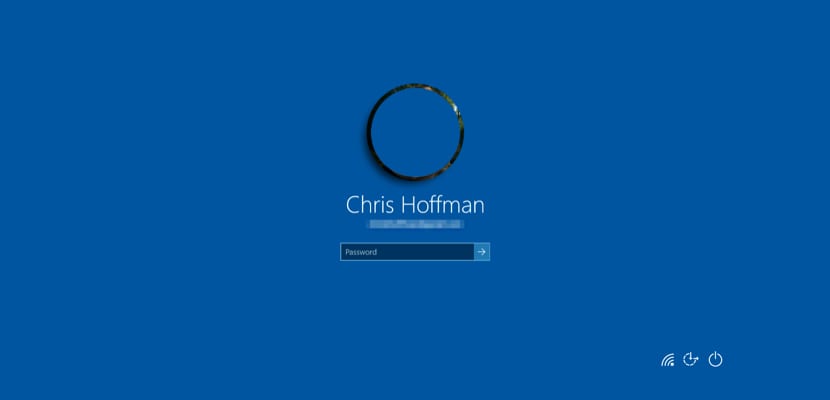
If we think that the password of our Microsoft account, a password that is the same that is used to access our computer managed by Windows 10, may have been leaked, and some people in our environment could have access to our computer, the first and the main thing we must do is change Password.
As it is the same password for both Windows 10 and our Microsoft account to which the account is associated, when changing the password of our computer, this is automatically changed in our Microsoft account. Changing the Windows 10 password is a very simple process, a process that we detail below.
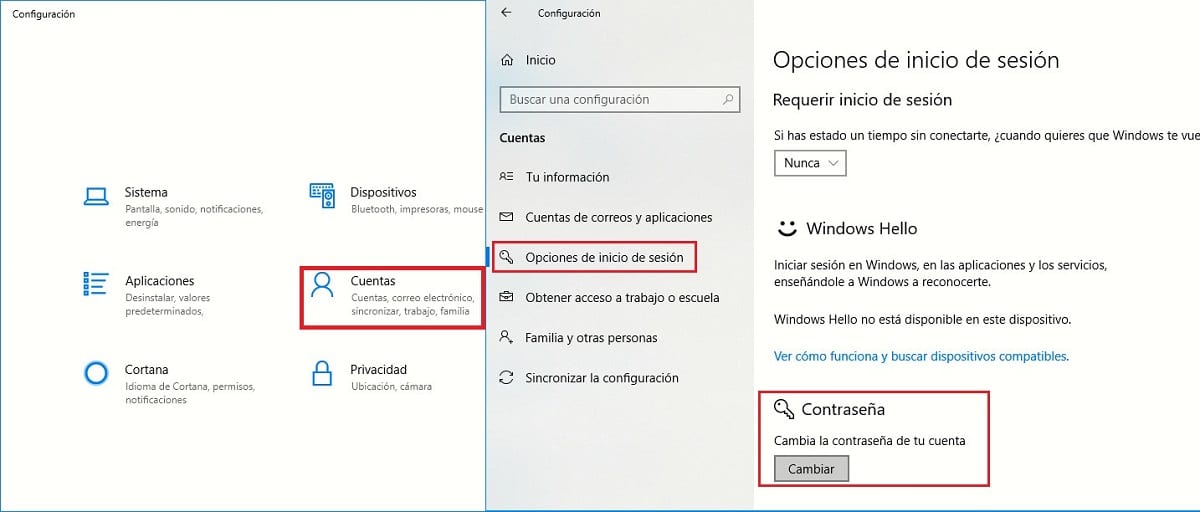
- We access the Windows 10 configuration through the keyboard shortcut Windows key + io or we access through the start menu and clicking on the gear wheel that is shown in the lower left part of this menu.
- Next, we access the menu Accounts.
- Within accounts, in the left column, we must click on Login options.
- In the right column, inside the option Password, click on Change.
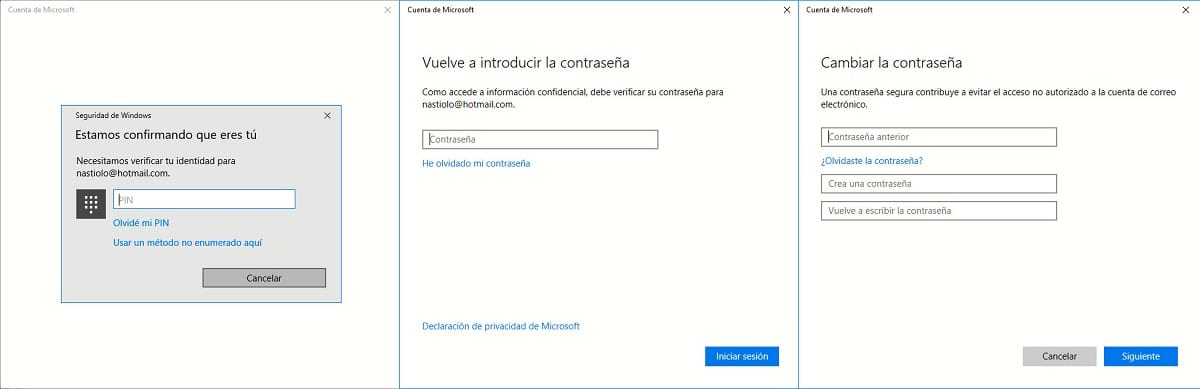
As expected, Windows will ask us to write our PIN, the short password that we can use to log in instead of writing our password, being an excellent option to take into account to avoid having to change the password of our Microsoft account.
- Next, the team will ask us for the Current password of our account, to verify that we are the legitimate owners.
- In the next window, we must again write the current password that our Microsoft account has and then enter the new password twice that we want to use from that moment on.
The change of the password of our team, involves the change of our Microsoft account, so if we want to access Microsoft services online, we must enter the new password.