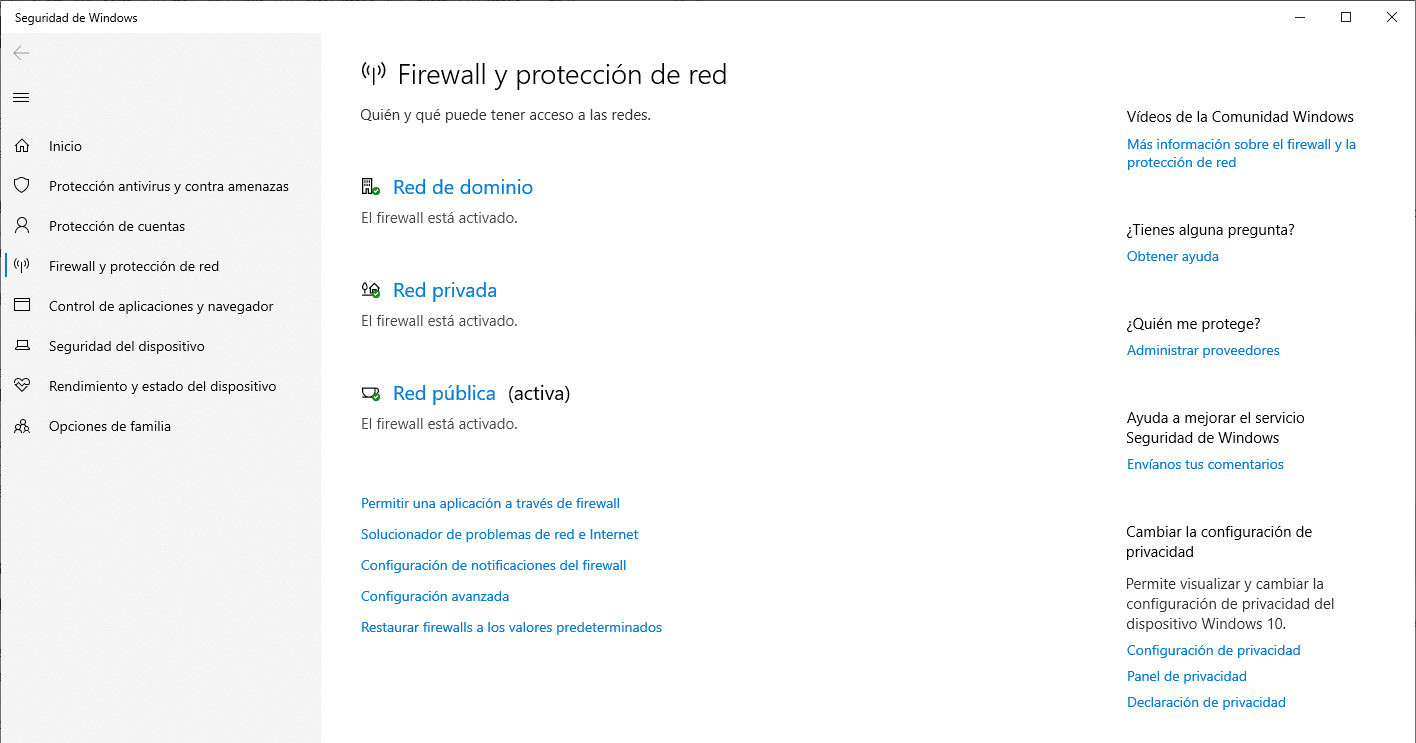
The Windows Firewall has been for many years a security door against external threats that circulate on the internet. Traditionally, it has always been a nightmare for normal Windows operation, although in recent years, especially with the release of Windows 10, it has improved a lot.
Every time we install an application that requires an internet connection, the Windows Firewall asks us to allow it to allow the application to access the internet, since if it is malicious, it could pose a risk to our computer. If the application does not require an internet connection to work, we should ask us how it works.
For example, a drawing application does not require an internet connection to function. If the application requires such a connection, most likely don't mean well, so we should ask ourselves if it really is a legitimate application.
If you only require an internet connection for regular updates that the developer can launch, it will be the application itself that will justify the need for an internet connection.
How to check the operation of the Windows 10 Firewall
- First, we must open the application and click on the gear that is located at the bottom of the application in order to access the Windows 10 configuration options.
- Then click on Network and Internet.
- In the right column, we look for the text Windows firewall.
- When clicking on this option, it will be displayed the status of the Windows Firewall.
- The status of the Windows Firewall, shows us if our computer is protected through the Internet (Domain network), at our private network (internet connection in our home) and public network (internet connection in a public place).
Am I blind, which option is the sprocket?