
The amount of functions that we have available in Windows 10 is enormous. We can do much more than with previous versions of the operating system. One of these many functions is to be able to see which applications are the ones that consume the most battery. A detail that can be of great interest if you have a laptop.
In this way, we can save battery in a very simple way. Since this is how we see which applications are the ones that consume the most battery and resources in Windows 10. So we can take action and end these applications or prevent them from running in the background if we do not use them.
The way to see which applications are the ones that consume the most battery is very simple. Since we have the function installed natively on all computers with Windows 10. First we have to go to the configuration of the equipment. Once we are in there we have to go to the system section.
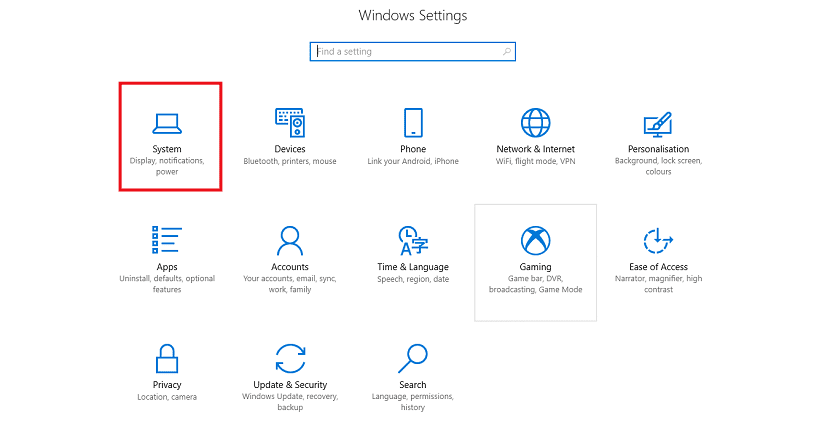
Once we are in the system, we have to look at the column that appears on the left side. In it we find several options, of which one is called "Battery Saver". Click on this option and the sections corresponding to this option will appear on the screen.
There we can see that one of the first options that we get is called Battery use or battery use by applicationIt depends on the version you have installed. This is the section in which we have to enter. So we click on this option.
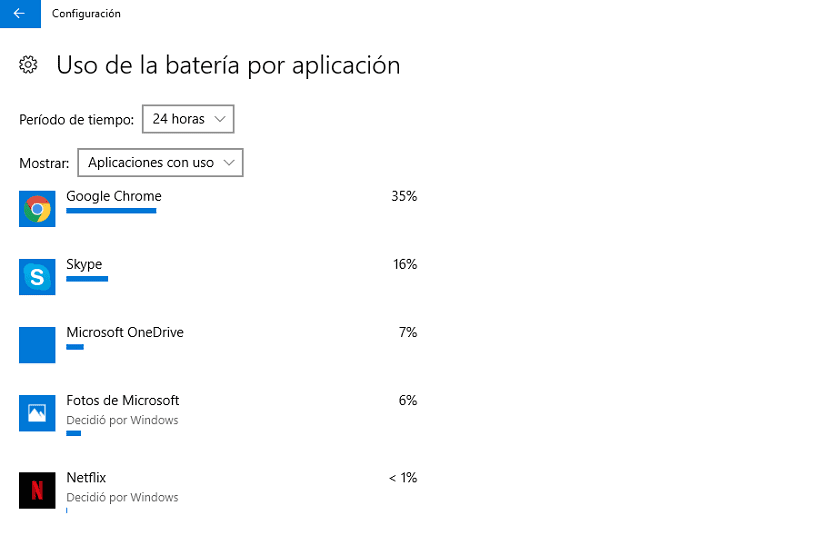
Here we will get the list of Windows 10 applications that consume the most battery. We can see the ones that have consumed the most in the past 24 hours, or we can choose other time intervals. This is information that lets us see which applications consume the most. Something that can be useful when using an application for a longer time, or as a simple curiosity.
In addition, allows us to determine if we want these applications to be able to run in the background. Something that will help us save battery significantly on our Windows 10 computer.