
More and more users are opting to buy a laptop. It is a very versatile option and in many cases it offers us more possibilities than a desktop computer. For this reason they are so popular in the market. Although when buying a laptop with Windows, it is necessary to take several aspects into account.
Since the purchase of a computer, of whatever type, is a great responsibility. Mainly because it involves a significant investment of money. So, there are some aspects to consider in order to better choose the laptop with Windows that we are going to buy.
Next we are going to leave you with some aspects and tips that it is advisable to take into account when proceeding with the purchase of a laptop. In this way, the purchase process will be much easier and you will buy the product that best suits you.

Laptop type
This is an aspect that must be quite clear, because today we find many different laptops, which can belong to different categories. So, we have to be clear about what we are looking for in this regard. When we search, we will most likely come across some names like Notebook, 2-in-1, and such names.
It is important that we know how to differentiate them. Therefore, we briefly tell you what each of them consists of:
- Portable: This is the term gender. It does not include limitations of any kind (size, power, brand ...). It simply complies with the fact that it is a computer that has a battery and we can use it without connecting to the current.
- Convertible or 2 in 1: A guy who is gaining popularity. These are laptops that allow us to extract the screen and thus it becomes a tablet.
- Notebook: Many do not consider it a laptop, but it is these models of small size (with screens of 12 inches or less).
- Ultrabook: They are very thin portable, or extra thin. They tend to have more powerful and generally high-end specifications, so their price is higher.
Screen size
An aspect closely related to the type of laptop is the size of the screen we want. We have many kinds of screen, from about 11 inches to 18-19 inches in some cases. The best way to choose the screen size we need is to take into account why we want to use this Windows computer that we are going to buy.
Since there may be users who want to work with it, others may want it to consume content, others to play, or a combination of various aspects. Therefore, depending on the use that you are going to give it, the size of the screen can be decisive.
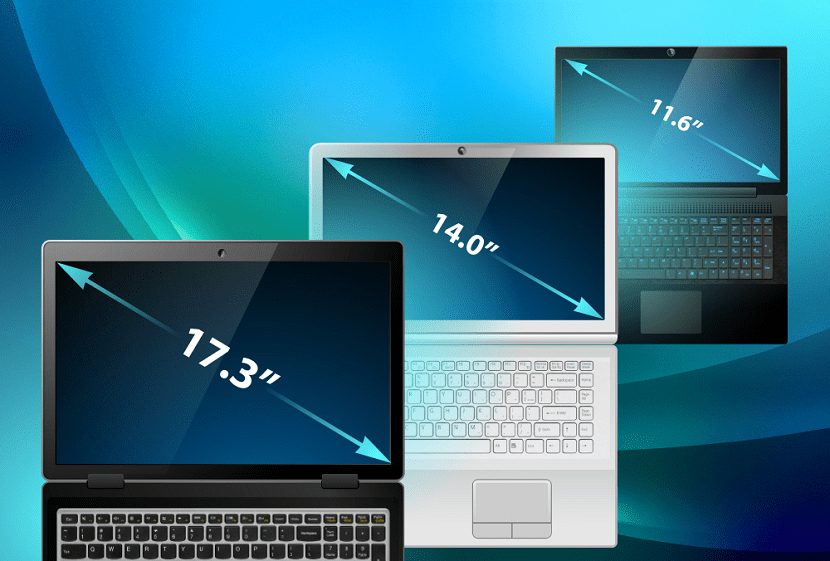
A laptop with a small screen is easy to carry, but the image quality is not going to be the same. If you need to transport your computer a lot, either for leisure or work, it is a detail to take into account. But in the aspect of the screen it is best not to compromise on quality. Since it is an essential part that we cannot change at any time.
Therefore, think about what you need this computer for and so you can know the size that best suits you. You will see that there are many computers with screens of about 15 inches, which looks like a standard size. It can serve as an indication. Besides being a comfortable size for many situations.
Laptops with larger screens tend to be of higher quality, although they make transport less comfortable. In addition, they are usually more expensive in terms of prices. But they are a good option for gamers or people who dedicate themselves to graphic design.
Budget
This second aspect to take into account is closely related to the previous point. Since it is essential that as a consumer be clear about how much money you plan to spend on your Windows laptop. Logically, each one has a different budget. But it is important that we think of an amount that we consider appropriate to pay for a computer.
This is something that can make the search easier for us, since having a budget, we are going to focus on specific price ranges. Which will make the search for the model that best suits us somewhat more precise.
Therefore, set your budget and the amount of money you are willing to pay. Thus, you will be able to see what type of computer is the one that fits this budget and within the range available in this price range you will be able to find the one that best suits you according to your needs.
Naturally, Depending on the use you are going to give it, you may have to alter your budget. Since for certain activities, such as gaming or graphic design, you cannot give up quality. Because this will affect the way you can carry them out. So this is also important to consider. So we avoid making a bad decision.
Power, RAM and storage
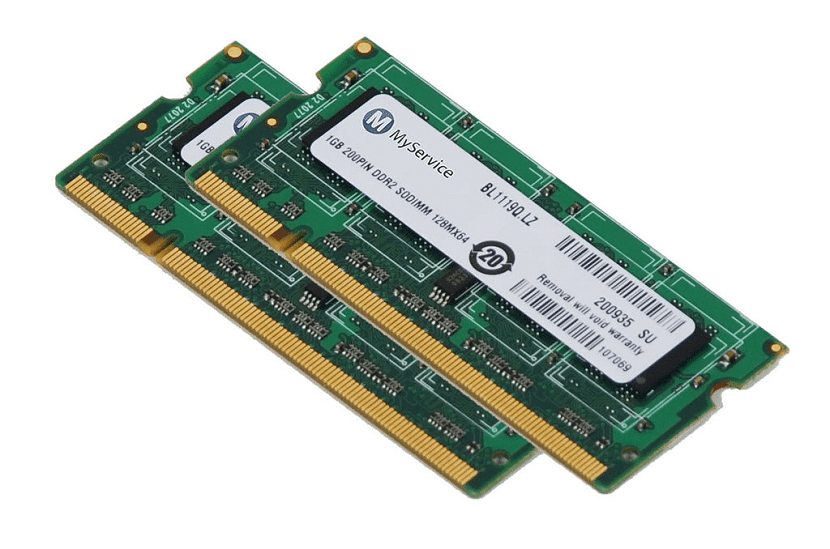
Regardless of the use we are going to make of the laptop, that it is powerful and that it works well is essential. Ideally, the laptop already has a large RAM in itself. Although an option that may be of interest is that let's buy a model that has the possibility of expanding the RAM. Since in this way, if we see that it needs more power, we can expand it.
Because usually Buying a laptop with a larger RAM will cost us more. Something that many users may not have the ability to pay. But if we buy a model with less RAM, but that gives us the possibility of expanding it, we win. Since whenever it is necessary, we can do this operation.
The same goes for internal storage. Most users usually want to have a lot of storage space, to be able to save all kinds of files on the laptop in this way. Even if, the more storage space, the more expensive this Windows laptop will be. Therefore, we can consider the possibility of expanding this space later.
You also have to take into account if it is a HDD or an SSD, as this also influences the price. If it is a traditional hard disk (HDD), we may have more capacity and it is somewhat cheaper. Although the computer may be somewhat slower. While an SSD is lighter and allows the computer to perform better, but in some cases it is more expensive.
Processor and graphics card
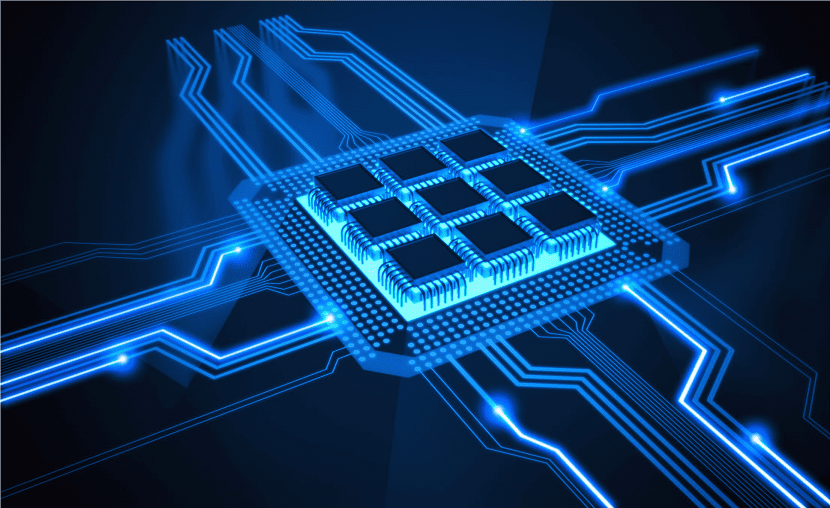
Another important aspect, related to the previous one, It is the processor that the laptop will have. The vast majority of Windows laptops that we find in the market use a Intel processor. So in this sense we are not going to find too many surprises. But we have different categories and levels.
Since the processors Intel Atom, Intel Pentium / Celeron and AMD E are what we find in low-end computers. More basic models, simple in terms of specifications and with more accessible prices. They are not the best, although they comply when it comes to allowing us to carry out the main actions with the device.
If we go up a notch in the notebook range, we have many options. The Intel Core m3, m5, or m7 are the ones that we find in the mid-low range. They comply better than the previous ones and give a better performance. Although they are somewhat more expensive. Within the traditional mid-range, are they Intel Core i3 or i5. They give great performance and low power consumption.
While if you are looking for high-end processors like the Intel Core i7 it is an option to consider. Since it is one of the best processors that we find within the Intel range. Although this will also be noticeable in the price, since you will see that it is noticeably more expensive.

As for graphics cards, this It is a very important aspect for users who want a device to use to play. In this case, you have to pay close attention to the graphics cards. The leading firm in this regard is NVIDIA, which launches the graphics that we usually see in Windows laptops. Although AMD is also another brand to consider.
What happens is that computers with graphics cards from brands such as NVIDIA or AMD are more expensive. Many users choose to buy a graphics card separately and install it later. If you have knowledge or know a person who can do it, it may be an option. It will probably save you some money. You have to research this though.
Autonomy

Lastly, the battery is a key point in all laptops on the market. Because we need a battery that is going to last long enough for us to work. In this sense, it depends a bit on the use that we are going to make of it.
Since if we are going to sit at home with the laptop most of the time, it does not play such a determining role. We can connect the battery to the socket at all times. So we do not have to worry too much about the duration of it. Simply if we go on a trip, charge it fully and do not forget to take the charger with us.
However if you are a person who needs a laptop because you travel a lot, then yes that is a key aspect. In this case, it is always advisable to read the product specifications, where the autonomy and capacity of the battery are detailed. Also reading opinions of people who have bought said model helps. Since this way we see if it complies or not in this sense. Making us go right with our purchase.