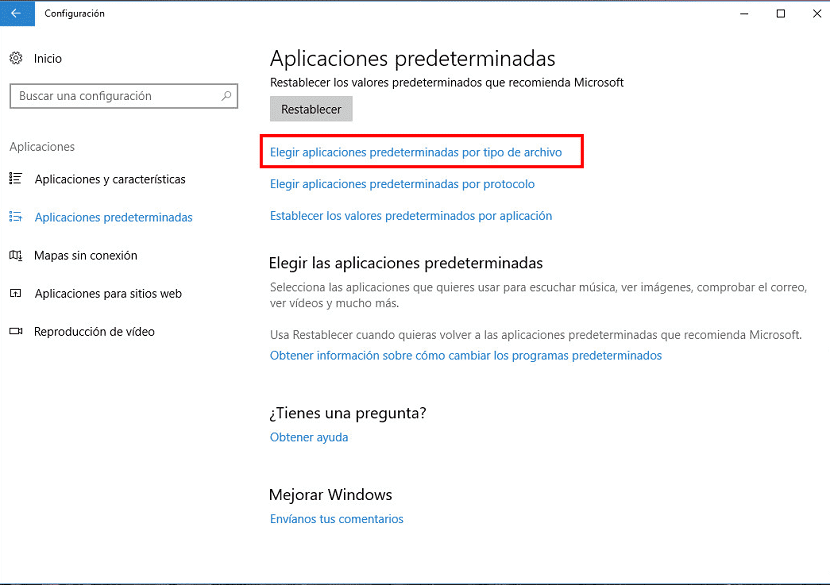When using files in Windows 10, the system itself usually associates them with a specific application to open them. Generally it uses an application that comes by default in the system. Or in many cases by one that we ourselves have installed on the computer. Although there are times when we do not want this file to be opened with this application.
There may be another one that is better for opening these types of files. Fortunately, we have the possibility to make Windows 10 remember this. We have the option to change the preset order and thus open files with the applications that we want.
Best of all, doing this in Windows 10 is very easy.. Therefore, below we show you the steps we have to follow to achieve it. Thus, you will be able to open files with the applications that you have selected, the ones that you consider best in each case.
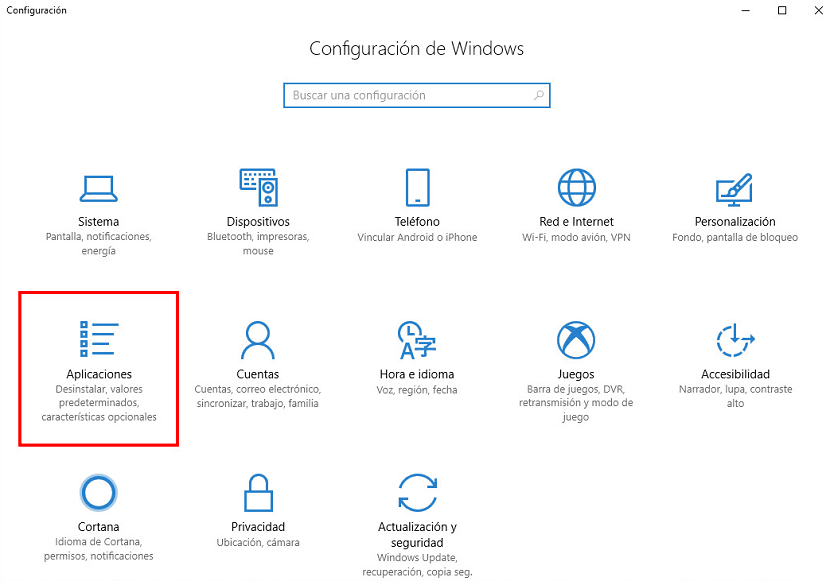
We go to the start menu and then click on settings. When the Windows 10 configuration opens on the screen, we select the apps option. Therefore, we click on it. Then the applications window will open on the screen, with its options.
We have to look in the left column and click on the option "default applications" that we get in it. Clicking on this option changes what appears on the screen and will show us the main applications of the system. We have to click on the first option at the top, which is the choose default apps.
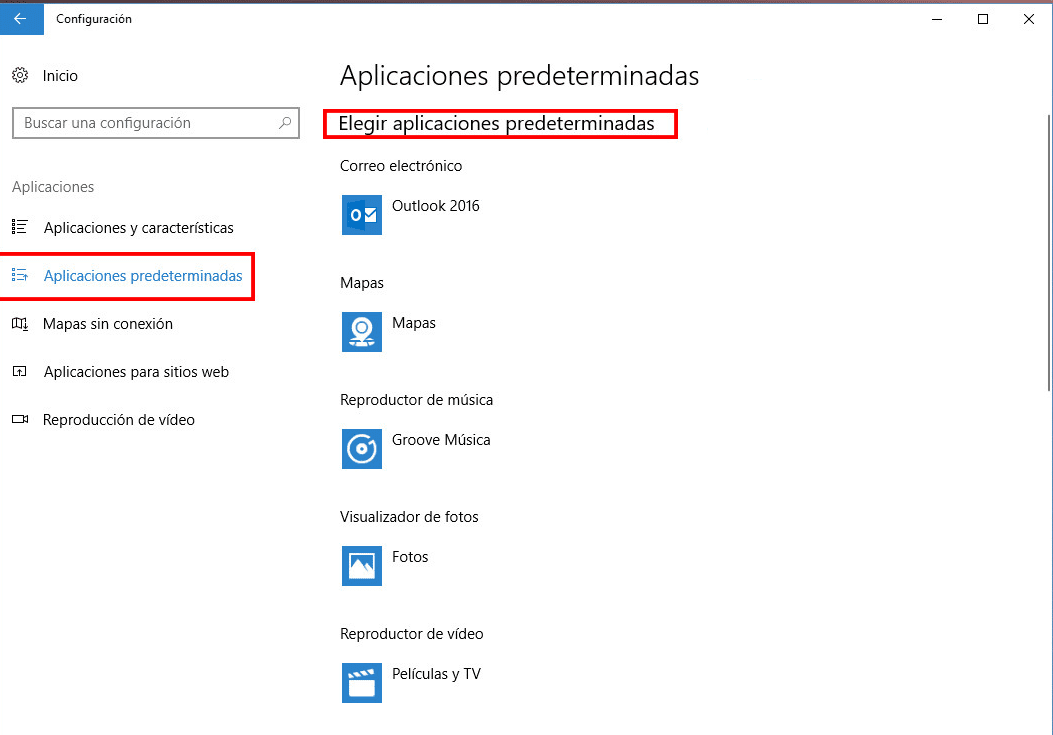
When we enter this part, we have to go down to the bottom. There we will find an option called "choose default applications by file type". Thanks to this option we will be able to choose with which application we want to open a specific type of file. So we establish what we believe is the best application for it.
We are faced with a huge list with all types of files / formats / extensions that we have in Windows 10. So we can select the program in question for all of them. So we have many options and we choose the one that works best for us. Once selected, we go out. The next time we open a file of this type, it will open with the application that we have chosen..