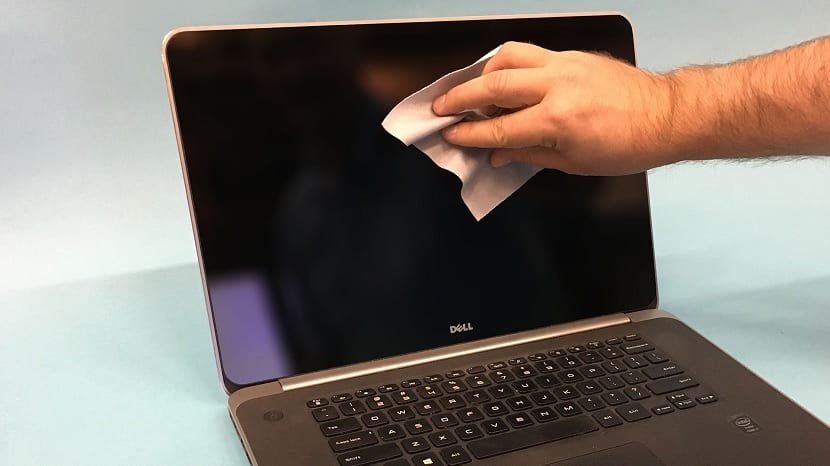
Every so often, it is necessary that we clean the screen of our computer. It is normal that with the passage of time some spots appear on it or that some dust accumulates. When to clean it is something that generates doubts among many users, who do not know very well how to do this. Fortunately, there are a number of aspects to take into account in this regard.
In this way, when it is time to clean the computer screen, we know what we have to do. In addition to also knowing what not to do, to avoid making serious mistakes in this process. Since the essential thing here is to avoid causing damage to said screen.
What products do we need

When it comes to cleaning a screen, there are a series of products that we must always have. Some special kits are sold in many stores, intended for cleaning computers or televisions, panels in general. While it sounds like something of interest, in many cases they are expensive or not something that we really need. For professionals it may be of interest, but we are not something we take too much advantage of.
What we need at all times is a microfiber cloth, like the ones we get with glasses or with a smartphone or tablet in some cases. Also a dust catcher is a good option to consider, which we may have at home. In any case, they are products that will not scratch the screen, which is what is important in this specific case.
In addition to this, having isopropyl alcohol of 90% or more is also necessary. Why does it have to be this guy specifically? It is the perfect type because it does not damage computer components. So it is presented as a perfect option with which to clean the computer screen, or the computer in general, without causing damage. In addition, it is more affordable than other products that are specific to cleaning screens.
Many people wonder if liquids can be used in this regard. Using distilled water can help in certain spots. Although, you should not pour said water on the computer screen. Rather, we must moisten a cloth, which we will then pass through the screen, to remove these stains. There are some stains that are usually somewhat stuck, and using water or alcohol, on the cloth, they are usually removed.
Steps to clean the screen

When we have all the products already prepared, we have to turn off the computer first. This is something important, which we must take as an additional precautionary measure. Since in this way we will prevent something from happening to it. It shouldn't, but we don't want to take chances.
We must start by cleaning the outer frame and the back. In this area, we must use the dust trap, in addition to also using it between the connectors, which are usually an area where a lot of dust accumulates. There are some air-contained sprays that are helpful in dusting, allowing for better cleaning. When it comes to cleaning, it is better to clean from the top down, since this way the dirt falls off, preventing you from cleaning twice.
When it's time to clean the screen, wipe the screen with the microfiber cloth. It is best to clean in small circles on the screen. If there are stains that we consider stuck or that we cannot remove, we can moisten the cloth with some isopropyl alcohol or another product to clean screens. Then we can clean, making circles at all times in it. In addition, it must be remembered that we must not exert too much pressure on it, to prevent damage from being caused.
In this case, we start at the top and we go down little by little. The process is not complicated, but in this way we know that we are doing it in the best possible way.