
The launch of Windows 10 came from the hand of a new browser, Microsoft Edge, with which Microsoft wanted people to give the native browser built into the system a chance again, after the regrettable versions of Internet Explorer that it had launched. the company during the previous years. Unfortunately, when Edge hit the market, he did it halfway.
And I say it was half done, because the support for extensions did not arrive until a year later. This long delay was a severe blow to Microsoft's expectations with the new browser as the adoption rate was falling, and to this day they continue to do so. Edge is not a bad browserBut it is clear that Microsoft's track record and Google's drudgery have their effects on users.
Microsoft Edge is the browser that offers the best resource consumption, for something it is natively integrated, so users should give it a try, since today it offers us practically the same features as Chrome or Firefox without going any further. far though the number of extensions is still its weak point.
If you are a loyal Edge user and from time to time you do not want to leave a trace of the searches you carry out or the web pages you have visited, then we will show you how we can delete history from Microsoft Edge.
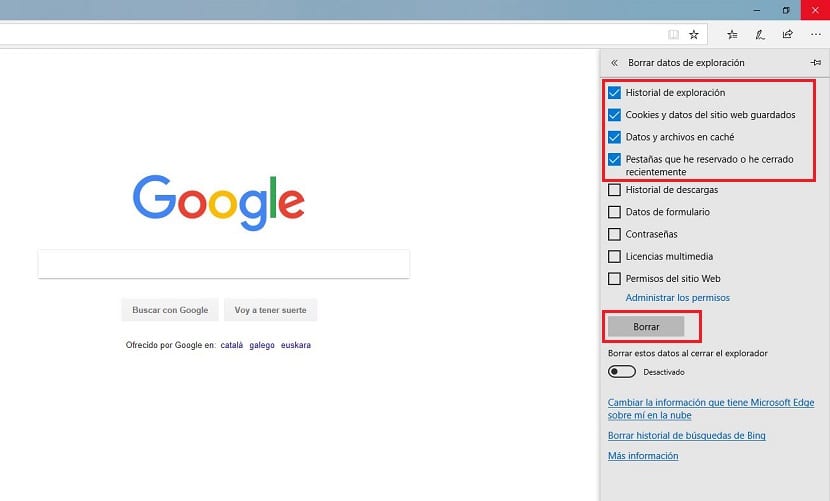
- First we click on the three points located horizontally that give us access to the Edge settings and click on Favorites.
- In the left column click on History and we go to the right column.
- At the top, we find the option Delete history. Clicking on that option will show different deletion options.
- The four options that are marked by default they are just and necessary not to leave any trace on our computer of our history, so we do not go to the bottom and click on Delete.