
If our computer is managed by two hard drives, an SSD for the boot system and a mechanical hard drive to install the applications we usually use, it is more than likely that the space of our SSD is always just and necessary so that our equipment runs smoothly.
The updates that Microsoft regularly sends to computers managed by Windows 10, usually remain stored in the cache of our computer, until the message appears informing us that we must free up space. But if we don't want to get to that point and we want to always have more than enough space, we can take care of the manual free up space by clearing the update cache.
Depending on the configuration that we have established in our copy of Windows regarding updates (it is always advisable to select automatic updates) our computer may have less and less free space, despite the fact that the size of the updates is not very high. The problem is that Windows 10 caches the system on updates it downloads but it does not take care of automatically deleting them when you have installed them.
If we want to free up space on our computer's hard drive, the first step we must always do is delete the update cache. To do this, we must access the route C: \ Window \ SoftwareDistribution \ Download.
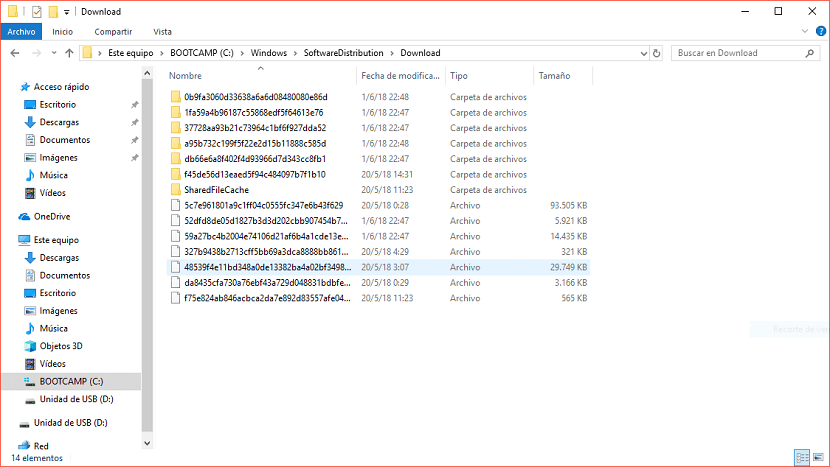
Once we are in that directory, we must select all the files and folders that are inside and delete them, as long as all the updates have been installed on our computer. Once we have deleted the content of that folder, we must remember to empty the recycle bin, since otherwise, the only thing I have done is move the site folder.