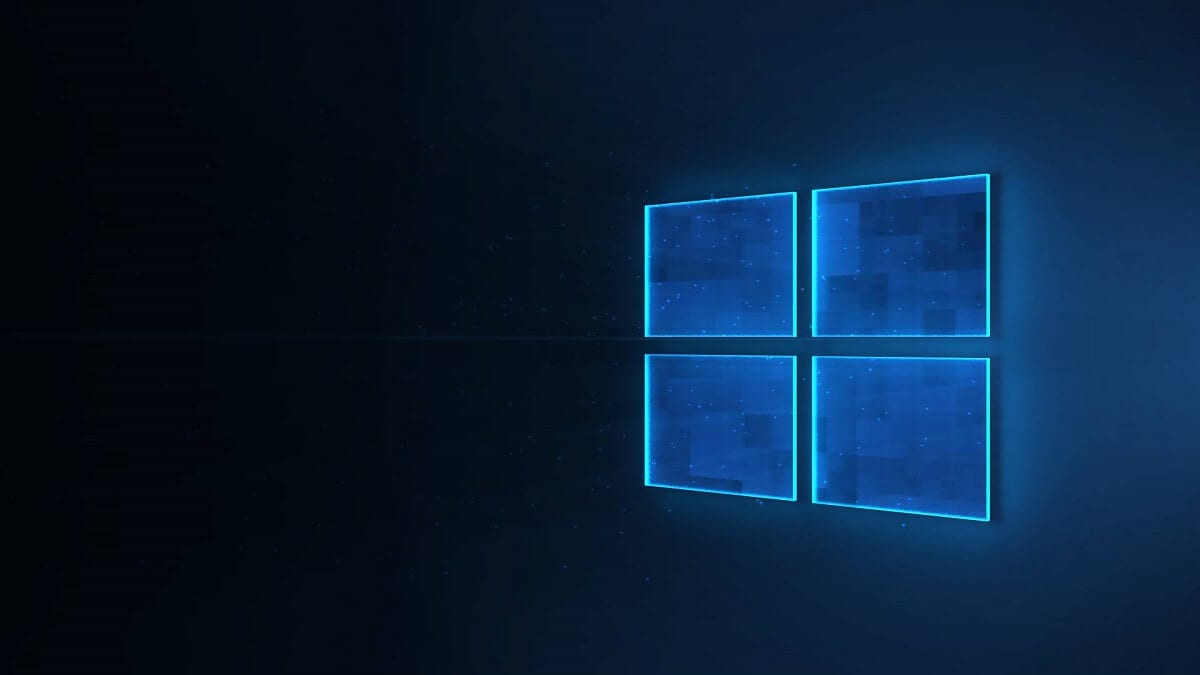
Unlike macOS, to put a comparison that we can all understand, Windows is installed on more than a billion devices, each with different hardware and software. While it is true that all versions of Windows are adapted to most computers, this is not the case with applications.
Depending on the type of application we use, and the hardware of our equipment, it is likely that on more than one occasion, the application will freeze or stop working completely, sometimes leaving the equipment completely hanging or without responding for a few seconds. Although rebooting is a simple solution, it is not the fastest.
And I say that it is not the fastest because it requires starting the computer from scratch, a time that can be high if our hard drive is mechanical (not SSD) and if we also have a large number of applications installed at the start of our team.
The simplest solution when an application stops working is to force close the application. In some cases, it is enough to place the mouse over the application icon, press the right button and select Close application.
Depending on how far the app has crashed, this trick may not work. If so, the other option we have left is to carry out this process through the Task Manager.
Force close apps in Windows
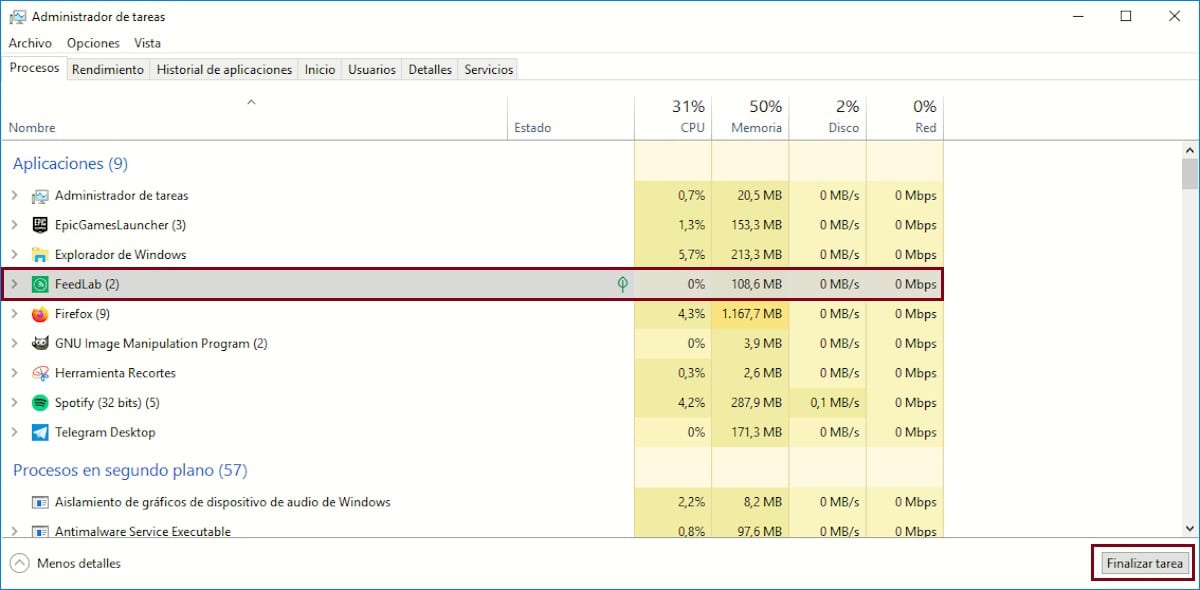
- To access the task manager, we just have to press together Ctrl + Alt + Delete
- Next, a window with a blue background and different options will be displayed. From among all the options, we select Task manager.
- A window will open with the Processes tab.
- Next, we must select which is the application that has stopped working, it is probably accompanied by the message It does not respond.
- We select it with the mouse and go to the lower right button to press Finish task
Depending on how you are using our equipment, it may take more or less time to close, but it will eventually close.